D’CENT Review 2025
First impression
The company IoTrust has developed the biometric crypto wallet D’CENT 2018 in South Korea. The hardware wallet is packed with features: an integrated fingerprint sensor for authentication, a large OLED display, Bluetooth for connecting to the smartphone and several buttons for easier operation.
When you play this YouTube video, data is transmitted to Google.
Whether the hardware wallet also works well is examined in the following test report using a test device.
Buy D’CENT biometric hardware wallet online
The D’CENT Hardware Wallet is available from our recommended store at 109,00 $ (click here to check the current price). Click on the link to buy it directly without middlemen from the manufacturer.
Ordering directly from the manufacturer is subject to possible import tax and must be paid by the recipient, and return shipping costs will be charged if the recipient refuses to pay the local tax.
Hardware Wallets should preferably be ordered directly from the manufacturer or official resellers if possible. Dubious stores or private sellers on platforms like ebay or amazon could manipulate the devices for their own purposes or trick the buyer. This way, the thieves can steal all the coins from your hardware wallet at a later time. Unfortunately, there have already been such cases in the past.
What’s in the box?
The box is shrink-wrapped and secured by a seal on the side.
The box contains the D’CENT Hardware Wallet, two cards for writing down the recovery seed, a quick start guide, a card with product information and a micro-USB cable for charging the device.
The hardware wallet itself measures 43x77x11mm and weighs 36g. On the front is a 128×128 OLED display, the fingerprint sensor and the four buttons for navigation. A 530 mAh battery is installed, which takes about 30 minutes to charge.
Setting up the D’CENT Wallet
In the following, the experiences with the setup process are now shared.
Never use a hardware wallet that is already set up. You must choose your own PIN code or password and do the backup yourself. This is not given by anyone!
Set-up process
The welcome card prompts one to scan a QR code. You then land on D’CENT’s digital user guide, which walks you through the setup process.
After you have switched on the hardware wallet using the power button, select the language.
One can then either create a new wallet or restore an existing one using a recovery seed. When creating a new wallet, it is important to note the recovery seed. This is also randomly checked in the setup process.
Your Recovery Seed is the backup key to all your cryptocurrencies and apps. The Recovery Seed (backup) can only be viewed once. Never make a digital copy of the Recovery Seed and never upload it online. Keep the Recovery Seed in a safe place, ideally also safe from fire and water. Special backup products, for example Billfodl are suitable for this.
No one but yourself can be held liable for any financial losses caused by improper handling of sensitive data.
The D’CENT Hardware Wallet is then fully set up. A list of supported cryptocurrencies will appear. Now the Cold Wallet can be paired with the smartphone.
To do this, go to the device’s settings and activate either the Android or iOS option under Bluetooth and then pair the device with your smartphone using the normal Bluetooth settings.
Then you download the D’CENT app from the Play or Apple Store and open it. If the hardware wallet is still connected, the wallet is automatically synchronized. One can now create accounts for their desired cryptocurrencies and perform transactions via the app. You might be informed about a necessary firmware update, which has to be performed via a PC with the Chrome browser.
D’CENT handling
When you play this YouTube video, data is transmitted to Google.
Supported cryptocurrencies and devices
The D’CENT Hardware Wallet is designed for smartphone use and is therefore compatible with the following operating systems. A PC with the Chrome browser is required to perform a firmware update.
The following cryptocurrencies are supported:
- Bitcoin
- BINANCE COIN
- Litecoin
- Dogecoin
- Stellar
- Tron
- Cardano
- Ethereum
- Zcash
- Dash
- Ripple
- Bitcoin Cash
- ERC-20 Tokens
- Bitcoin Gold
- Bitcoin Private
A complete and up-to-date list can be found on the website: D’CENT supported coins.
The Hardware Wallet is compatible with the following services, among others:
Documentation and support
The documentation is detailed and written in English. There is also a comprehensive dev guide for developers. For customer service, a telephone number as well as an e-mail address is provided. In addition, there is a section with the most frequently asked questions and explanatory videos on various topics.
Security aspects of the D’CENT Wallet
Like all hardware wallets for cryptocurrencies, the D’CENT is designed to protect private keys from external threats. It has a number of security measures to prevent the private keys from being extracted by an attacker, while blocking unauthorized attempts to access the wallet.
The integrated fingerprint scanner provides more convenience and security for access control and fast signing of transactions.
According to the manufacturer, unlike other products on the market, D’CENT supports secure private key generation from the device without the need for additional software. The multi-IC architecture provides the strongest privacy and private key protection.
Product Specifications
| Advantages | |
| Compatibility | Electrum |
| Cryptocurrencies | Bitcoin, BINANCE COIN, Litecoin, Dogecoin, Stellar, Tron, Cardano, Ethereum, Zcash, Dash, Ripple, Bitcoin Cash, ERC-20 Tokens, Bitcoin Gold, Bitcoin Private |
| Package Contents |
|
| Brand | D'CENT |
| Platform | Android, iOS |
| Altcoin Support | |
| Supported Coins | 3600+ (to the complete list) |
| Open Source | |
| Secure Element | |
| Display as 2FA | |
| Interfaces | USB, Bluetooth, Fingerprint sensor |
| Input Options | Buttons |
| Weight | 36g |
| Size | 43x77x11mm |
User Reviews get_comments_number($post->ID)
What is the oldest iOS version that will work for D’cent wallets? also which iphone? Thank you.




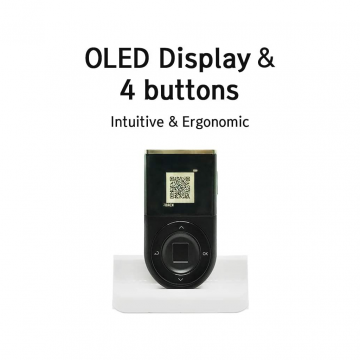
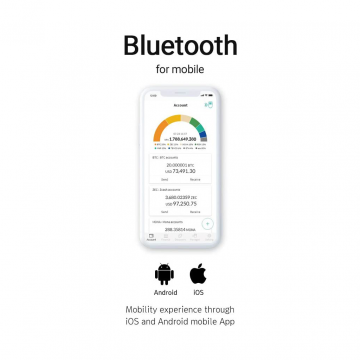
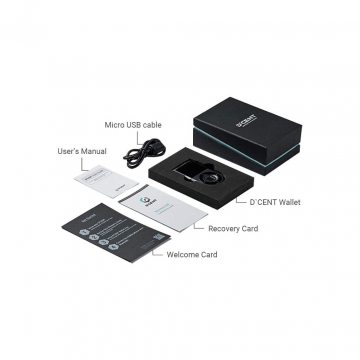
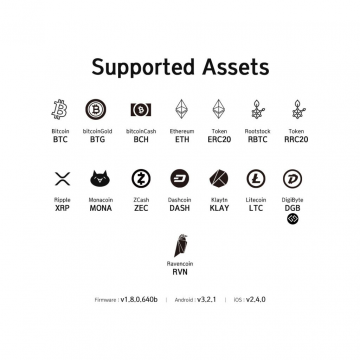









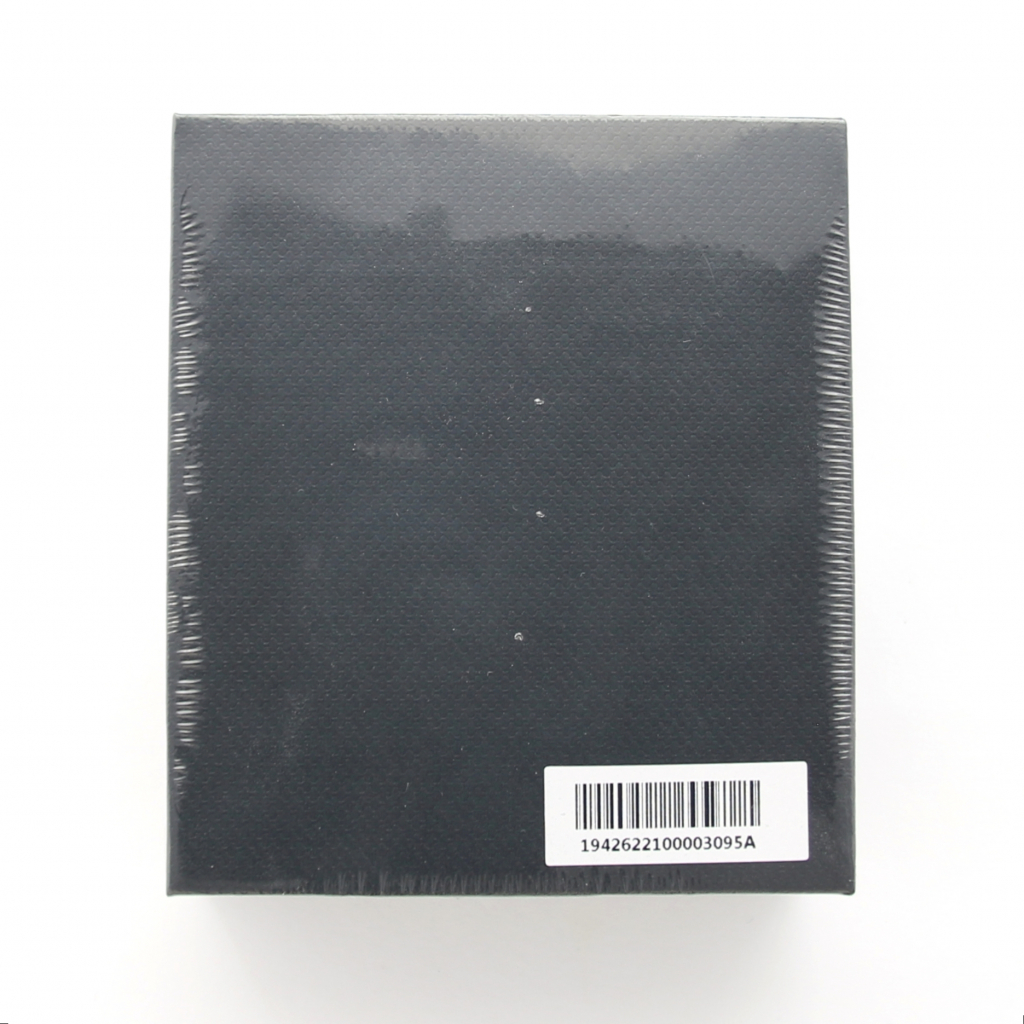

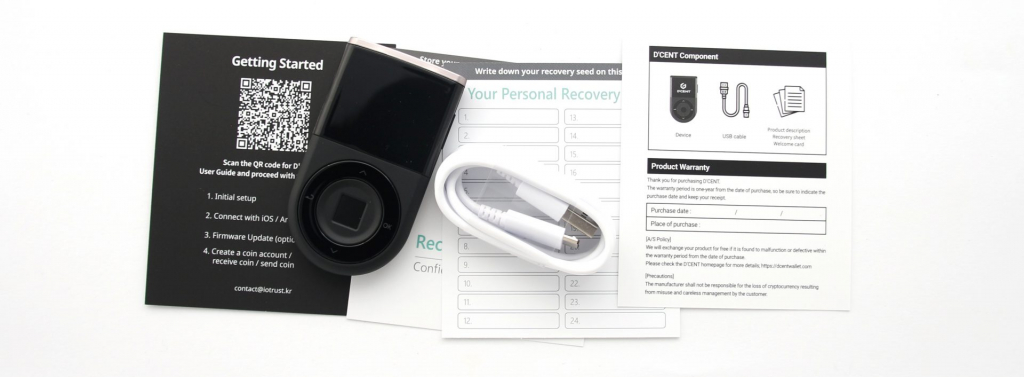



FAQ 0
Ask your own questionNo questions about the product available yet