Ledger Nano X Review 2025
The Ledger Nano X hardware wallet is the latest hardware wallet from Ledger. It was officially announced in early 2019 and can now be ordered for 119,00 € (click here to check the current price) here. It ensures secure storage of the private keys that give you access to your crypto assets.
Compared to the previous model Nano S, this now has Bluetooth and a built-in battery for mobile use via smartphone. There is also more space for apps. Everything you need to know about the Ledger Nano X can be found in the following review.
First impression
Buying the Ledger Nano X online
Hardware wallets are rarely available to buy in shops, which is why it is common to order them online. Ledger sells its hardware wallets itself via its own online store. In addition to hardware wallets, you can also buy accessories here. The Ledger Nano X currently costs 119,00 € (click here to check the current price) there. The advantages of the Ledger Shop include free shipping, 14-day easy return, more than 15 secure payment methods, multilingual customer support with crypto experts and the security that you will receive an original device.
Hardware Wallets should preferably be ordered directly from the manufacturer or official resellers if possible. Dubious stores or private sellers on platforms like ebay or amazon could manipulate the devices for their own purposes or trick the buyer. This way, the thieves can steal all the coins from your hardware wallet at a later time. Unfortunately, there have already been such cases in the past.
What’s in the box?

The opened packaging of the Ledger Nano X
The Ledger Nano X comes in a small 8x13x3cm box which, in addition to the hardware wallet, also contains a key ring strap and a USB C cable for charging or connecting to the PC. There is also a multilingual quick start guide, three recovery sheets for backing up the hardware wallet and stickers.
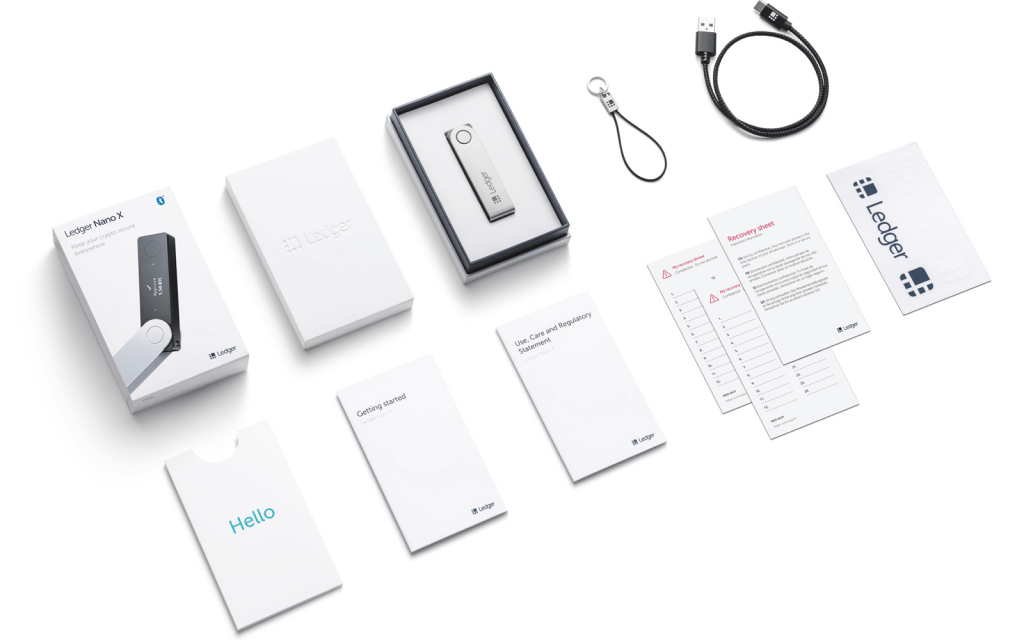
the entire scope of delivery of the Ledger Nano X
The Ledger Nano X hardware wallet
As with the Ledger Nano S, the hardware wallet on the successor can be opened again by turning the brushed stainless steel cover. Underneath, the technology hides in a plastic case. If you want, you can also remove the stainless steel cover completely by easy bending.
What is directly noticeable is that the Ledger Nano X is slightly larger and heavier than the Ledger Nano S This is due to the internal 100mAh battery, which is now additionally installed for mobile use via Bluetooth. But also the OLED display is a bit bigger. The buttons have been moved from the top to the front: A black button on the left, and a silver button on the right. On the right side there is also an eyelet for the keychain strap and on the left side a USB-C port.
The leather Nano X is of course also available in different colors, you can see a small selection here. You can always find the current selection of colors on the product page: Ledger Nano X Colors.
Ledger Nano X Accessories
The Ledger Nano Case and the Ledger Nano Pod are available as accessories to ensure that the wallet can be stored safely.

Accessories like the Ledger Nano X Case or the Ledger Nano X Pod are a good addition
The case is a small, elegant casket that closes magnetically. The pod is a small cylinder with a screw cap and eyelet on the lid. You can store a Ledger Nano X in both containers so that it is better protected from external influences.
You can find this and many other accessories here in the Ledger Shop in the accessories section.
Setting up the Ledger Nano X
Never use a hardware wallet that is already set up. You must choose your own PIN code or password and do the backup yourself. This is not given by anyone!
The setup of the Ledger Nano X has become much easier. First, turn on the hardware wallte by pressing the left button for 3 seconds. An English welcome message appears on display. You will then need to download the corresponding Ledger Live software.

the manual helps setting up the hardware wallet
Ledger Live is compatible with Windows/Mac/Linux computers as well as iOS/Android smartphones and supports setup and will later be used to manage most crypto currencies. To install with the corresponding device, go to www.ledger.com/start, download and install the Ledger Live software and follow the instructions on the hardware wallet. Now the operation of the buttons is explained:
- Click left or right to scroll through menus or list
- Press both buttons briefly at the same time to select an item
- press both buttons simultaneously for a long time to reach the control center
Finally, you are asked to open the Ledger Live application for more information. In principle, the setup is also possible without the application, but the additional hints supported the setup.
Set-up process
The application now takes you through the entire setup process, which consists of a total of 7 steps.
The first thing to choose is whether you want to set up the device as a new device or already have a backup of another wallet you want to import. The latter is conceivable, for example, if you want to switch from the Ledger Nano S or another hardware wallet to the Ledger Nano X. In this case, you enter your existing backup via the hardware wallet and the existing cryptocurrencies can be managed via the new hardware wallet.
Then a PIN code is selected. This can be 4 to 8 digits long and is entered directly using the two buttons on the hardware wallet. For optimal safety, Ledger recommends using all 8 places. This PIN code is requested each time the hardware wallet is started to prevent unauthorized access.
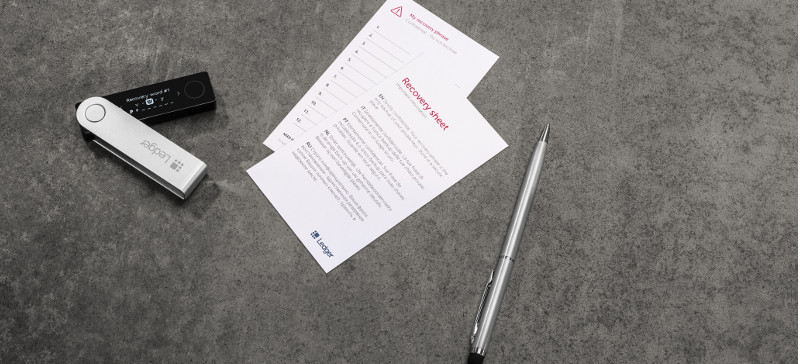
the Ledger Nano X recovery phrase can be written on the enclosed sheet
The recovery phrase is then displayed. This consists of 24 words and is the only backup of the hardware wallet and must be stored carefully.
Your Recovery Seed is the backup key to all your cryptocurrencies and apps. The Recovery Seed (backup) can only be viewed once. Never make a digital copy of the Recovery Seed and never upload it online. Keep the Recovery Seed in a safe place, ideally also safe from fire and water. Special backup products, for example Billfodl are suitable for this.
No one but yourself can be held liable for any financial losses caused by improper handling of sensitive data.
Each word must then be selected from a list and confirmed. This process can be a bit tedious, but this is the only way to ensure that the backup has been correctly written down.
The device is now ready for use and the PIN code can be entered to unlock the device. Ledger Live asks some security questions to verify that the setup process has been done correctly. Then the Ledger Nano X can be connected to the corresponding device. With a computer, it is enough to use the USB cable. For mobile devices, the Bluetooth connection must first be set up. For this purpose, a code is displayed on both devices, which is confirmed in each case if it is agreed.
When you play this YouTube video, data is transmitted to Google.
If you want, you can rename the device to keep several hardware wallets apart and protect the Ledger Live software with a password so that nobody can see the current account balance. Depending on the smartphone support, facial recognition or a fingerprint sensor can also be used here.
Ledger Nano X Handling
Once the Ledger Nano X has been set up, apps can be downloaded to the hardware wallet via Ledger Live. These are necessary to manage appropriate cryptocurrencies . To do this, you use the manager who is integrated into the Ledger Live software.
The Control Center
The Ledger Nano X Control Center can be reached at any time by holding both buttons down for several seconds. Here you get information about the state of charge of the battery, you can turn off the device or change settings. These include, for example:
- Turn off Bluetooth
- Increase or decrease time of automatic switching off
- Change device name
- Reset Bluetooth connections or the entire device
- Set up additional passphrase for increased security
Use Ledger Nano X on the go
The wallet is Bluetooth-enabled and mobile thanks to the built-in rechargeable battery. The hardware wallet is connected to the smartphone and then managed via the Ledger Live Mobile app. With the app, it’s possible to display the real-time balance of all the crypto assets no matter where you are, either with a computer or smartphone (via Bluetooth), even if the device is not connected right now.
The app also has a simple, step-by-step process that helps you easily manage transactions while keeping an eye on the cryptocurrencies at all times.
Supported cryptocurrencies and devices
As already mentioned, the Ledger Nano X is compatible with all common operating systems, whether mobile or on a desktop computer:
The Ledger Nano X can store up to 100 applications at a time, including Bitcoin, Ethereum, XRP and many more. That’s another advance from the Ledger Nano S model. As a result, it is possible to manage all assets on the same device and at the same time, the storage will no longer run out. Currently, the following cryptocurrencies are supported:
- Bitcoin
- Casper
- Solana
- Tezos
- Monero
- Ethereum
- Litecoin
- Dogecoin
- Zcash
- Dash
- Stratis
- Ripple
- Komodo
- Bitcoin Cash
- Ethereum Classic
- ERC-20 Tokens
- PoSW
- ARK
- Expanse
- PivX
- Vertcoin
- Viacoin
- NEO
- Bitcoin Gold
- Stellar
- Hcash
- DigiByte
- Qtum
- IOTA
- Bitcoin Private
- ZenCash
- Nano
- Nimiq
- Peercoin
- Woleet
- Zcoin
- Tron
- Wanchain
- Vechain
- Ontology
- Kowala
- Icon
- Particl
- Rootstock
- Hycon
- Waves
- Rise
- FIC Network
- Pirl
- EOS
- Akroma
- Stealth
- POA network
- Lisk
- Musicoin
- Factom
- Gamecredits
- MIX
- ethergem
All more than 5.500+ (to the complete list) supported cryptocurrencies can be found listed here: Ledger Nano X Cryptocurrencies. However, you cannot yet manage all cryptocurrencies with Ledger Live. For many coins, you need third-party software that offers the functionality for this coin. As a result, the crypto assets are just as optimally protected, only another software is necessary. If and which extra software you need for a cryptocurrency can also be found here in the Ledger Nano X cryptocurrencies list.
In addition to cryptocurrencies, they are also integrated into other services and applications. Some of them are these:
- Mycelium
- DApp
- Rainbow.me
- BTC direct
- Mercuryo
- Metamask
- MyEtherWallet
- Bitstamp
- SSH Agent
- FIDO/U2F
- Password Generator
- OTP
Documentation and support
Ledger offers an extensive support area. This includes help articles for all of Ledger’s devices, software and apps. A status page also shows whether services are currently unreachable. The support helps with special questions in writing on weekdays. It consists of 10 crypto experts and offers multilingual support. Phone support does not yet exist and the waiting time can be a few days.
Safety aspects of the Ledger Nano X
Like Ledger’s other hardware wallets, the Ledger Nano X offers state-of-the-art security: the private keys are securely isolated inside the device’s certified security element (CC EAL5+), the same chip used in high-security applications such as credit cards and passports.
The bluetooth connection is only used as a transport layer for public information and therefore does not represent a point of attack. The secret keys or seed never leave the secure element. Even if the bluetooth connection is hacked, the security of the Ledger Nano X relies on the secure element, which will seek approval for any action. In addition, Bluetooth can be deactivated at any time in the settings, so that only use via cable is possible.
The hardware wallet is protected against unauthorized access by a PIN code. Ledger Live can also be secured with a password.
Excellent Technology
CES-the world’s largest annual technology fair-honours products that stand out from others. The CES Innovation Honoree Awards are presented to products or technologies that are above a certain standard in this category. In 2018, this award was only awarded to 31 products, while there had been over 4400 exhibitions at CES this year.
Ledger has received the CES Innovation Honoree Award in the Cybersecurity and Personal Privacy product category for its hardware wallet, underscoring the innovation it brings to the hardware wallet market. It combines the security of secure elements and the custom operating system with the ease of use and flexibility that bluetooth and more storage space provides.
Product Specifications
| Advantages | |
| Compatibility | Mycelium, DApp, Rainbow.me, BTC direct, Mercuryo, Metamask, MyEtherWallet, Bitstamp, SSH Agent, FIDO/U2F, Password Generator, OTP |
| Cryptocurrencies | Bitcoin, Casper, Solana, Tezos, Monero, Ethereum, Litecoin, Dogecoin, Zcash, Dash, Stratis, Ripple, Komodo, Bitcoin Cash, Ethereum Classic, ERC-20 Tokens, PoSW, ARK, Expanse, PivX, Vertcoin, Viacoin, NEO, Bitcoin Gold, Stellar, Hcash, DigiByte, Qtum, IOTA, Bitcoin Private, ZenCash, Nano, Nimiq, Peercoin, Woleet, Zcoin, Tron, Wanchain, Vechain, Ontology, Kowala, Icon, Particl, Rootstock, Hycon, Waves, Rise, FIC Network, Pirl, EOS, Akroma, Stealth, POA network, Lisk, Musicoin, Factom, Gamecredits, MIX, ethergem |
| Package Contents |
|
| Brand | Ledger |
| Platform | Windows, Linux, Mac, Android, iOS |
| Altcoin Support | |
| Supported Coins | 5.500+ (to the complete list) |
| Open Source | |
| Secure Element | |
| Display as 2FA | |
| Interfaces | USB, Bluetooth |
| Input Options | Buttons |
| Weight | 34g |
| Size | 72x19x12mm |
User Reviews get_comments_number($post->ID)
Just please update your review. The seed can leave the device with the latest firmware update. So that was all a lie from the beginning. Even the seed is encrypted, it may be open to online with just a firmware update. That is a big security flaw. Maybe you will delete this review not to hammer your affiliate sales but this is the truth. Be on the good side, not the dark one. Cheers…
Looking to buy this product but currently the Ledger Live App says that it uses FTX as an intermediary. When is this going to change considering the FTX app has been hacked and they are now bankrupt?
Where can I see the audit for the ledger that can be used for staking ?
Got my today, had a battery charging problem, looked for some videos and basiclly open it up couldnt remove the chipset, closed it back up and it started charging… the setup was easy for me… will it secure my crypto? guess will see… this is my first cold storage wallet so not sure how to rate it. Transactions worked fine no problems over there.
Change my mind. This is the biggest pos ever. Two weeks later and the pos resets and I can’t even import my wallet again because I can’t get half way through putting in my recovery phrase without it resetting. $160 is not worth it for this junk.
I understand the people below msy have had issues but I’ve had mine for over a week and ZERO issues. Packaged was sealed nice, didn’t look tampered with and setup was nice and smooth. Battery is perfect. I bring it to work and after a 10hr shift, says its at 70%. Transactions have been easy as well as installing all the apps. Maybe I lucked out but so far Im liking the Nano X. You can’t put a price tag on peace of mind.
Set up is cumbersome, its not easy for 1st timer. Instruction are written by 5year old and missing multiple steps. Customer support is email 2 days later, they send you same instruction as you find online…..
Returning back or selling it to someone else. What a waste of time.
Oh, they say the Ledger Nano X supports over 5,500 different types of crypto, with each one needing their own app, and the majority of which are not endorsed and supported by Ledger Live.
The Ledger Nano X only has about 1.8Mb of available storage. My Nano X was nearly full, with just over 20 different (crypto) apps installed. Major security issues and lack of storage were why I returned my Nano X yesterday. Hopefully, an upgraded Trezor Model T is not too far away.
I would not trust Ledger with any of my Crypto. Basically, zero security features and part closed source code make it a questionable choice. Even more so now they have jacked up to price closer to the better Trezor Model T.
Ledger does not use any anti-tampering security features, which is absurd. Yes, such features are not always 100% foolproof, but they all add up and is better than just being sealed by some poorly wrapped cling wrap that a kid at home could do.
I asked the Ledger Store on Amazon, and they just quoted what was in their manual, which is total BS. Ledger said, “Regarding Anti-tamper seals! Ledger deliberately chooses not to use anti-tamper seals on its packaging. These seals are easy to counterfeit and can therefore be misleading. Rather, genuine Ledger devices contain a secure chip that prevents physical tampering: this provides stronger security than any sticker possibly could.”
How would I, or anyone else know, that the “secure chip” (which we must somehow know intricately) has not been tampered with at any stage during the supply or delivery chain? A week and lazy response from Ledger, which is why I don’t trust them.
Here is the icing on the cake. Ledger says you can crack open the Ledger Nano X and use your supposed computer engineering skills to try and figure out if the chip has not been tampered with, BUT “normal usage” does not involve opening your Ledger device; therefore, they will not be liable for destroying the Nano X to check its integrity.
Would bad actors go to the trouble of mass-producing individually unique holographic packaging seal stamped with something like the serial number of the Ledger Nano that can only be obtained from the Nano’s device screen on startup? Of course not, but Ledger thinks their product boxes that are poorly wrapped in cling wrap instils trust for people wanting to hold keys for thousands to millions of dollars in Crypto on their devices.
Putting your Life Savings into the Ledger Nano is not be the best option.
worse customer support. faulty product and most of them are having charging issue and an ignorant company like ledger dont even reply to your email… please go for trezor model T and dont waste your money on ledger nano X
One of my biggest regrets is buying this product. Given the price tag, i thought this was a premium product. It cannot even charge, and when it gets a little bit of charge it can only hold it for about 10minutes. A useless product, not even good as a paperwieght. Very disappointed as i was really looking forward to this product (which took almost a month to ship out). Still waiting on support to get back to me, not holding my breath. It they cannot even quality assure the battery, i have extreme doubts they can securely manage my private keys.
DO NOT BUY THIS, BUY A NANO S INSTEAD
The device is supposed to brick itself once the battery dies and 5% of all devices are affected by a defective battery. I received mine and could not do anything with it because of it. Customer service hasn’t replied in 5 days. Could not get a replacement.
I don’t recommend this product to anyone. i purchased a Ledger Nano X over two weeks ago. i could not get it to charge. i contacted their support and it’s been over 10 days and i still have not heard from them. this is unacceptable service!!!!
their support team gave me an ID number for my issue and nothing else. there’s no phone number that you can contact them either. very unsatisfied customer.
Arrived flat, won’t charge, absolute garbage
very bad experience with Ledger Live and Nano S
NO customer services. I sent a request 6 days ago and still did not get any help or response. And if you click on a link from Ledger Live to help with a subject or problem, the link is broken. All the links I tried were broken. DO NOT BUY THEIR PRODUCT
Exactly the same problem it won’t charge the battery! It’s flat even when I leave the charger plugged in it turns off and on so I keep on having to put the code in to be able to set it up. No live chat available just a stupid robot called Katie 🤖 all for £110 quid 👍
Just received today, setup all was fine, until i notice my device wont charge, kept stuck at 24%, then i discharge it and tried to charge again, now its stuck at 4%… Paid so much and waited 2 weeks for this piece of junk…
It’s crap, got mine today. Does not charge at all, like many other users. Units are simple defects and are shipped out. Can not pair it to the Bluetooth. Could not install Bitcoin app (this got solved some time later) because of their server being down. Will try to refund. Total junk. DO NOT BUY.
The Nano X is a piece of junk. I ordered a brand new device from the company. Using the factory provided cable, I continually get an error message that there is a connection issue and that I need to unplug and re-plug in my device. I’ve tried multiple computer and outlets. Where is customer support? No where to be found. I just spent $120 bucks on a glorified rock and I can’t even get a hold of someone at the company.
I just received my Nano X. It’s plugged into a charger at this moment but the Battery Level seems to be going down, not up. It started at 20%… now it’s at 15%. Or… is “0%” considered fully charged?
I strongly recommend you don’t even think to buy ledger nano x , I lost my crypto. No customers service at all👎👎
Its not possible to loose your crypto when you write down the recovery seed. What was your problem?
I’ve used the Nano_X for a couple years now. In fairness, it’s OK though I would not rate it “easy” for most first time users. I am personally irk’d that LedgerLive (The app that moves tokens in and out of your Nano-X on either Mac or iPhone, often does not agree between devices. My recent AAVE transaction shows up on my iPhone, but NOT on my Mac where I conducted the transaction. Clearly, it does a sh*tty job of keeping in sync with the blockchain. This was not the first time. I will be looking for better long term storage.
Ledger X does not support Tezos (XTZ) in the list of currencies above. Does one have to remove another app in Ledger X, similar to having to do this operation in Ledger S , in order to install the Tezos app in Ledger X. As Tezos is a very important app why was the memory not designed to accommodate Tezos as a built-in standard feature alongside the other apps provided. I feel this is a let down for users and would only be of benefit for those who are prepared to un-install and re-install.
Worst Experience so far. I purchased the Ledger Nano X. The instructions are 3.
1. Rotate the swivel cover.
2. Press the button for 3 seconds to power on
3. download app.
It doesn’t tell you how to power down or anything else. It is sad that I have to google how to turn off my ledger nano x. I tried holding that button down for 3 seconds to power off….but it didn’t. Hmm
It says it supports 1185 Crypto Assets but you can only have 100 on your ledger nano x. Problem is you need to have the apps downloaded. I did that for the Crypto I have.
Next you need to Add the Accounts on to your Ledger Nano X. On their support site, it says to use Live. Live only supports 23 Cryto Assets. Umm, please explain the Math here. How can you have 100 different Crypto Assets supported on your Ledger Nano if you can only make Accounts for 23 of them through LIve?
The other problem is that their instructions for receiving crypto include you using LIVE. Hmmm. That really doesn’t make sense….does it?
So far…not so good. Their Support does not have any Phone Number. They do not work weekends. So you have specific hours MON-Fri. Good luck with this information however you take it. I have personally found that when businesses forget to look through the eyes of the consumers, they are missing out and will lose to their competitors. I heard such great things about their product, but as a regular consumer coming into the world of Crypto, this has to be the worst experience and hair pulling stress I have received from a HUGE Lack of Planned Instructions.
I will not buy from them again. If it takes this much effort to use their product, then this is a good way to lose customers.
Good Luck!
You should go for http://www.bc-vault.com
Hold both buttons down for a few seconds. It will take you to Control Center. Scroll until you find Power Off then press both buttons again. That process works for me.
This is device is working fine for me
I need Cardano to purchase ledger nano X. Just for you information Cardano community is huge and demanding. Hope ledger is not going to miss out on that! Support it soon!
I’m anxiously looking forward to receiving my new Nano X that I have pre-ordered. Will is support Cardano in the future? I didn’t see it on the list.
Support for alt coins in Ledger live is very limited now. Will the ledger live mobile expand its support for alt coins?
Hi,
Will they add additional coins to their existing list? Because I don’t see Cardano, Stellar etc… Are they supporting these coins now?
Will there be any added security risk with Bluetooth capabilities?
Nice clickbait.
“nOt WhAt i ExPeCtEd”
And then the “review” is a rundown of its technical specifications. If this isn’t an opinion piece why did you title it like one?




















FAQ 29
Ask your own question