Trezor Safe 5 Review 2025
In July 2024, Trezor launched a new hardware wallet on the market: the Trezor Safe 5, making it the most advanced hardware wallet from Trezor and meeting the highest security standards. The color touchscreen with haptic feedback and the Gorilla Glass surface should also improve the user experience. You can find out whether the Trezor Safe 5 can keep these promises in my test report.
First impression
Buy Trezor Safe 5 online
The hardware wallet is best ordered directly from the manufacturer Trezor in the online store at a price of 169,00 $ (click here to check the current price). This means that the price has increased significantly compared to the Trezor Safe 3, which is due to the technical innovations. Numerous payment methods are available, including Google and Apple Pay. Standard shipping is free of charge in most cases.
Hardware Wallets should preferably be ordered directly from the manufacturer or official resellers if possible. Dubious stores or private sellers on platforms like ebay or amazon could manipulate the devices for their own purposes or trick the buyer. This way, the thieves can steal all the coins from your hardware wallet at a later time. Unfortunately, there have already been such cases in the past.
Bitcoin-Only and Universal Trezor Safe 5
There is a Bitcoin-only and a universal variant to choose from. The Bitcoin-Only variant has the following differences to the Universal variant:
- The Bitcoin-only variant comes with a Bitcoin-only firmware, which means that only the cryptocurrency Bitcoin is supported. This makes the firmware leaner and offers fewer attack vectors.
- Functions such as FIDO2 and U2F for two-factor authentication require universal firmware.
- The default wallpaper is orange.
- The back plate is also orange.
However, you can switch between the two firmwares at any time in the Trezor Suite in the device settings.
Various colors
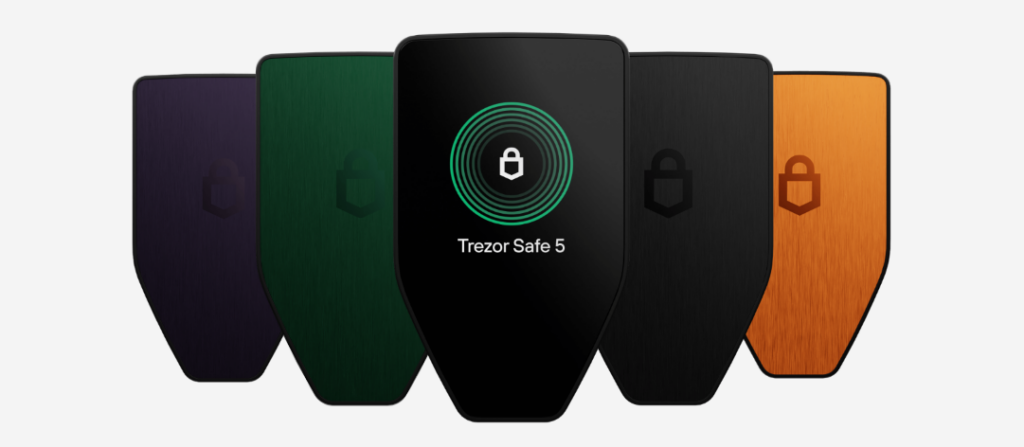
The colors from left to right: purple ore, green beryl, black graphite and the Bitcoin-only variant in orange.
There is also a choice of different colors: black graphite, violet ore and green beryl. As with the Bitcoin-Only variant, this changes the color of the aluminum back plate. All colors cost the same at 169,00 $ (click here to check the current price).
What is included in the scope of delivery?
Like its predecessor, the Trezor Safe 5 is supplied in sustainable packaging made of paper and cardboard. However, it is wrapped in a thin plastic film. It is protected on the side by a security seal, which must be torn open. Finally, the contents come to light.
The following items are included with the Trezor Safe 5:
- Trezor Safe 5 Hardware Wallet
- USB-C to USB-C cable
- 2x 20-word backup cards for the wallet
- Start-up guide
- Trezor sticker
The Trezor Safe 5 hardware wallet
The Trezor Safe 5 itself is a compact and lightweight hardware wallet: it measures 65.9 x 40 x 8 mm and weighs just 23 grams, making it very portable. The housing is made of robust PMMA plastic, while the back is made of anodized aluminium, which gives the device a high-quality feel and additional durability.

Comparison with the predecessors: Trezor Model One, Model T, Safe 3 and Safe 5
Trezor remains true to the shape of the wallet, which is very reminiscent of the previous models. What is missing this time is the Trezor lettering on the front of the wallet.
The display is protected by Gorilla Glass 3, which is particularly scratch-resistant. The Trezor Safe 5 has a 1.54-inch color touchscreen with a resolution of 240 x 240 pixels. There are no physical buttons, as all interactions take place via the touchscreen.
The device has a USB-C port on the underside for connecting to other devices. This is also protected by a seal. There is a slot for a microSD card on the right-hand side.
Setting up the Trezor Safe 5
The hardware wallet can be set up in around 15 minutes. The setup process is no different from the other Trezor hardware wallets. All you need is the Trezor Safe 5 with USB cable, the Trezor Suite and the backup card with a pen.
Never use a hardware wallet that is already set up. You must choose your own PIN code or password and do the backup yourself. This is not given by anyone!
Start setup
First, download the Trezor Suite app to your computer and install it. Alternatively, you can also use the Trezor Suite for Web. Then connect your Trezor Safe 5 to your computer using the USB cable. The Trezor Suite will automatically recognize your device.
From now on, the Trezor Suite will guide you through the entire process.
Next, click on “Install firmware” to download and install the latest version. For security reasons, the Trezor Safe 5 is supplied without firmware. The software then automatically checks your device to ensure that it is genuine and secure.
Create new wallet
Your Recovery Seed is the backup key to all your cryptocurrencies and apps. The Recovery Seed (backup) can only be viewed once. Never make a digital copy of the Recovery Seed and never upload it online. Keep the Recovery Seed in a safe place, ideally also safe from fire and water. Special backup products, for example Billfodl are suitable for this.
No one but yourself can be held liable for any financial losses caused by improper handling of sensitive data.
Now select “Create new wallet” or restore an existing wallet if you already have a backup. Create a backup by writing the 20 words of your backup to the wallet backup card. Check your backup by entering the required words in the correct order.
Under “Legacy Backup Types” you will also find other backup methods, such as the 24-word method.
Final security settings
Finally, you set a PIN that will be requested every time you unlock your hardware wallet.
You will then be asked which type of wallet you would like to use. The Trezor Suite offers two types of wallets: standard wallets and passphrase wallets.
Standard wallets are not protected by a passphrase and are suitable for quick access to your cryptocurrencies.
Passphrase wallets increase the security of your assets by enabling unique, hidden wallets without the need for a second hardware wallet or a backup (recovery seed). Even if your backup is compromised, your values are safe.
Your Trezor Safe 5 is then ready for use. You can now send, receive and manage cryptocurrencies securely.
Onboarding made easy
With Trezor Experts, the company offers an onboarding service where selected experts will help you set up your Trezor Safe 5 for 99 US dollars and answer any questions you may have.
Conclusion of the facility
You are guided very well through the set-up process. Everything is well explained so that no questions arise.
Handling the Safe 5
Matěj Žák from BTC Prague describes the Trezor Safe 5 as a hardware wallet for everyday use that combines maximum security with ease of use. “It’s become super simple, like an app on your cell phone,” he explains. Self-custody of your cryptocurrencies doesn’t have to be a challenge.
Haptic touchscreen feedback
What’s new is that it has haptic feedback. This function offers tactile reactions to your touch inputs and ensures that you receive physical confirmation of your action. So it’s no different to your smartphone. I actually really like this feature. This makes operating the Trezor Safe 5 much more intuitive. You can see immediately whether an input has been recognized or not.
Good display with a small drawback
Many hardware wallets use comparatively small displays with a low resolution. The display of the Trezor Safe 5, on the other hand, is not only colorful, but also quite sharp with a resolution of 240 x 240 pixels. This means that details such as individual letters of a receiving address can be matched very well. It is particularly helpful that the content of the display is reproduced exactly in the Trezor Suite.
The front of the Trezor Safe 5 is made of robust Gorilla Glass instead of plastic. This not only gives the product a high-quality feel, but also protects it from scratches. Compared to some competitor products, where the display scratches quickly due to the use of plastic, our test device still looks like new.
One small disadvantage is the lack of OLED technology with its “perfect black level”. As a result, the otherwise uniform black front is interrupted by the backlit LCD display. Nevertheless, this is more of a minor issue, as the display can also be very bright in return.
Supported cryptocurrencies and devices
The Trezor Safe 5 is compatible with the following platforms:
However, the iOS app can only access your wallet in read-only mode, i.e. it can only display account balances. Interactions with the hardware wallet are not possible.
The universal version supports 9.000+ (to the complete list) cryptocurrencies. These include the following:
- Bitcoin
- Ethereum
- Litecoin
- Dogecoin
- Dash
- Ripple
- Bitcoin Cash
- Ethereum Classic
- ERC-20 Tokens
- Bitcoin Gold
- Stellar
- DigiByte
- Bitcoin Private
- Tron
- Akroma
- Cardano
- Solana
The Bitcoin-only variant deliberately dispenses with the overhead and can only manage Bitcoin.
Trezor Safe 5 can also be used with the following other wallets or services, among others:
- Electrum
- Mycelium
- MyEtherWallet
- Bitstamp
- bitwala
- SSH Agent
- FIDO/U2F
- OTP
- NFT
Documentation and support
Trezor provides extensive documentation online on its website. There are numerous instructions, for example on how to set it up, certain functions or cryptocurrencies. The content is only available in English.
Online support
If you encounter any problems or have any questions, Trezor offers extensive online support. In the Trezor Knowledge Base you will find answers to frequently asked questions and detailed troubleshooting instructions. There is also a support team that you can contact by e-mail or via the contact form on the website.
Community and forums
In addition to official support, there is also an active community of Trezor users. You can exchange ideas with other users, share tips and tricks and find support in various forums and social media.
Trezor Expert Onboarding Session
The Trezor Expert Onboarding Session is also new. It is a special offer for new users who want a comprehensive introduction to using their Trezor Safe 5. In this video session, you will be guided through all the important steps and functions by an experienced Trezor expert.
How safe is the Trezor Safe 5?
A hardware wallet is the most secure way to store cryptocurrencies. This is because these devices store the private keys that provide access to your cryptocurrencies. Only a hardware wallet can effectively protect private keys through numerous security measures. Even though all hardware wallets are considered very secure, there are small differences between each model. In addition, even with a hardware wallet, it cannot be 100% ruled out that a hacker can extract information with physical access with great effort.
Improved security functions thanks to Secure Element Chip
The Trezor Safe 5 is equipped with a Secure Element (EAL6+) chip, which provides an additional layer of security. This chip is particularly resistant to physical attacks and protects your data from unauthorized access. This means that even if someone gains physical access to your device, it would be extremely difficult to extract the stored information. The chip is certified to the highest security standards, which gives you additional security.
Open source firmware
The open source firmware of Trezor Safe 5 offers a decisive security advantage. It is based on a decade of development in the field of security and data protection. By using the NDA-free EAL 6+ Secure Element in combination with PIN and passphrase protection, the Trezor Safe 5 provides a reliable basis for protecting your cryptocurrency assets. This open design allows the community to review the code and identify potential vulnerabilities. This means that security gaps can be rectified more quickly. Overall, the Trezor Safe 5 offers a secure and user-friendly solution for storing, managing and using your cryptoassets.
PIN and passphrase for Trezor Safe 5
To ensure that only you have access to your wallet, you can set up a PIN and an optional passphrase. The PIN protects your device from unauthorized access, while the passphrase provides an additional layer of security. This combination makes it almost impossible for hackers to access your wallet, even if they find out your PIN. The passphrase can be any word or phrase that only you know, which further increases security.
Additional encryption via SD card
Encrypting your PIN with a microSD card offers additional protection against physical attacks on the Trezor Safe 5. When this function is activated, a randomly generated secret is stored on the microSD card. When the PIN is verified or the PIN is used to unlock your Trezor, this secret is combined with the PIN to decrypt the data stored on the device. Simply put, the device is “bound” to the microSD card and cannot be unlocked without it until you intentionally disable the function or the device is reset.
When you play this YouTube video, data is transmitted to Google.
Backup options with Trezor Safe 5
If you are worried about losing your wallet data, Trezor Safe 5 offers advanced backup options. You can securely store your seed phrase, which consists of 20 words and serves as a backup for your wallet. You can secure this seed phrase in an optionally available, robust stainless steel container that is protected against fire, water and other influences. This means you are protected even in extreme situations and can restore your wallet at any time.
New backup method
With the new backup method, you can also seamlessly switch from a single-share backup to a multi-share backup while continuing to use the same accounts and addresses.
With multi-share backup, users can split their wallet backup (recovery seed) into multiple shares much more easily – a process that is easier than ever when upgrading from a single-share backup. A certain number of these approvals must be combined to restore the associated wallets and accounts.
By splitting your backup into multiple shares, you no longer have to worry about losing a single wallet backup and access to your funds. As long as you have the threshold value for the number of shares at hand, you can safely restore your wallet.
Product Specifications
| Advantages | |
| Disadvantages | |
| Compatibility | Electrum, Mycelium, MyEtherWallet, Bitstamp, bitwala, SSH Agent, FIDO/U2F, OTP, NFT |
| Cryptocurrencies | Bitcoin, Ethereum, Litecoin, Dogecoin, Dash, Ripple, Bitcoin Cash, Ethereum Classic, ERC-20 Tokens, Bitcoin Gold, Stellar, DigiByte, Bitcoin Private, Tron, Akroma, Cardano, Solana |
| Package Contents |
|
| Brand | Trezor |
| Platform | Windows, Mac, Android, iOS |
| Altcoin Support | |
| Supported Coins | 9.000+ (to the complete list) |
| Open Source | |
| Secure Element | |
| Display as 2FA | |
| Interfaces | USB |
| Input Options | Touchscreen |
| Weight | 23g |
| Size | 66x40x8mm |
User Reviews get_comments_number($post->ID)
No reviews yet

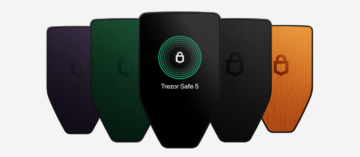

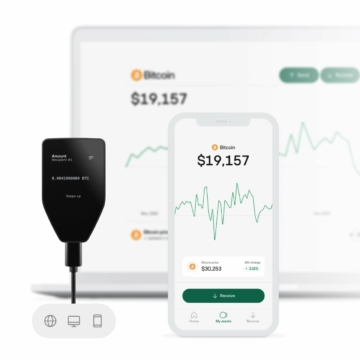

















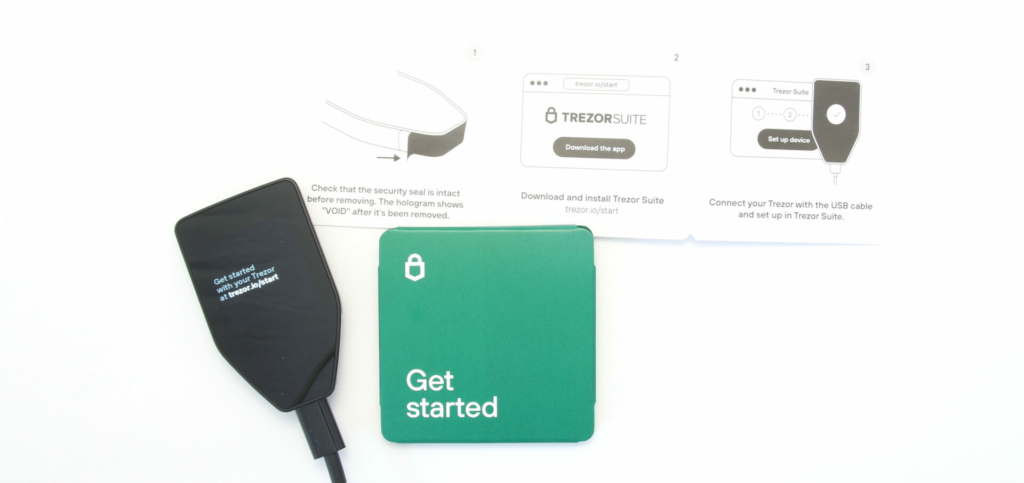
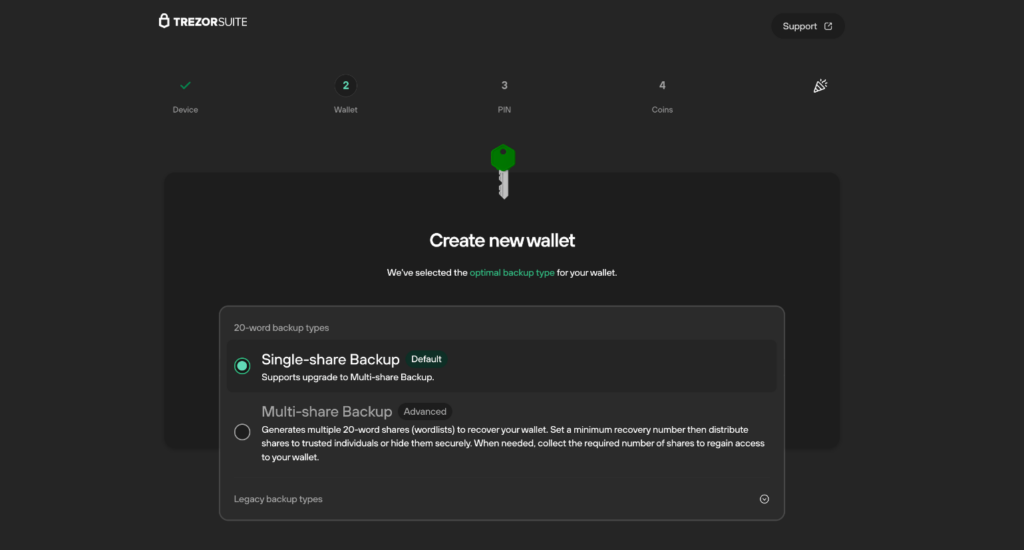

FAQ 5
Ask your own question