Ledger Flex Review 2025
The Ledger Flex hardware wallet is the latest innovation in the Ledger hardware wallet range. With state-of-the-art technology and a sleek design, it sets new standards in terms of safety and comfort. The E-Ink display is certainly a special feature that no other hardware wallet has ever had before. In this test report, I take a close look at the new model.
First impression of the Ledger Flex

About the Ledger company
Founded in Paris in 2014, Ledger is a global platform for digital assets and web3. With more than 6 million devices sold in 200 countries and more than 10 languages, more than 100 financial institutions and brands as customers, 20% of the world’s crypto assets are secured. With its ease of use, Ledger enables a user to invest in digital assets and ultimately achieve financial freedom in a secure and stress-free environment.
Buy Ledger Flex online
Hardware Wallets should preferably be ordered directly from the manufacturer or official resellers if possible. Dubious stores or private sellers on platforms like ebay or amazon could manipulate the devices for their own purposes or trick the buyer. This way, the thieves can steal all the coins from your hardware wallet at a later time. Unfortunately, there have already been such cases in the past.
The wallet can be ordered in the original Ledger Shop for 249,00 € (click here to check the current price). There are two colors to choose from: Graphite and Bitcoin Orange. With the latter, only the exterior is really affected, the functionality is identical for both colors.
With Bitcoin Orange, the accent color at the bottom and the button on the right-hand side change. The back will have a Bitcoin logo next to the Ledger logo.
Accessories for Ledger Flex
Ledger accessories are available to further personalize your Ledger Flex hardware wallet. For example, there is the Magnet Folio, a magnetic cover that prevents scratches and protects your Ledger device from damage. Available in different colors to suit your style and taste. The Protective Case encloses the Ledger Flex and thus also provides better protection.
What’s in the box?
The Ledger Flex is supplied in a small box. There are two seals on the back, which you have to tear open first. The device then appears together with the accessories.

The following items are included in the scope of delivery:
- Ledger Flex
- USB-C to USB-C cable
- 3 Recovery Sheets
- Quick start guide
- Sticker
Details about the Ledger Flex
The Ledger Flex is placed on top of the box and is initially protected with a screen protector. It has an aluminum frame with a recessed power button on the right side and a USB-C port on the left side.
On the front is a 2.84″ 16 grayscale E Ink touchscreen under a particularly scratch-resistant and non-reflective, matt Gorilla Glass. The Ledger logo and information about the device can be found on the colored plastic back.
The Hardware Wallet measures 78.4 x 56.5 x 7.7 mm and weighs only approx. 58 grams. The device has a very high-quality finish.
Setting up the Ledger Flex
Never use a hardware wallet that is already set up. You must choose your own PIN code or password and do the backup yourself. This is not given by anyone!
The wallet setup process is very simple and intuitive. My setup only took a few minutes and was possible without any problems. In principle, the following three points must be worked through:
- Unpack and connect: Connect your Ledger Flex to your computer or smartphone.
- Install the software: Download the Ledger Live app and follow the installation instructions.
- Set up a wallet: Create a new wallet or import an existing one. Follow the security instructions to save your seed phrase securely.
When you play this YouTube video, data is transmitted to Google.
Exact sequence of the set-up process
You start your device using the switch on the right-hand side and are then automatically guided through the rest of the process.
First of all, the basics of a hardware wallet are explained. Then you can start connecting your hardware wallet to Ledger Live. This can be done either via the mobile app using Bluetooth or via a PC with a USB-C cable. The firmware is now checked directly for updates and the device is checked for authenticity.
The setup is then continued on the Ledger Flex. However, additional information about the current setup point appears on the display of the smartphone or computer.
This is followed by defining the name and setting a pin before you finally create a new wallet or import an existing one.
Generate the wallet

If you decide to create a new wallet, you will be shown the recovery seed in the form of 24 words.
Your Recovery Seed is the backup key to all your cryptocurrencies and apps. The Recovery Seed (backup) can only be viewed once. Never make a digital copy of the Recovery Seed and never upload it online. Keep the Recovery Seed in a safe place, ideally also safe from fire and water. Special backup products, for example Billfodl are suitable for this.
No one but yourself can be held liable for any financial losses caused by improper handling of sensitive data.
You must make a precise note of this, for example on the enclosed slip of paper. This is queried again and if everything fits, the wallet is set up.
Handling the Ledger Flex
Thanks to the intuitive interface and simple operation, you can manage your cryptocurrencies effortlessly. The wallet is compatible with a wide range of cryptocurrencies and offers you a great deal of flexibility. To do this, install the necessary app on the device via Ledger Live.
The wallet is extremely portable and can therefore also be used on the go via smartphone. With its slim and lightweight design, it fits in any pocket. The integrated battery should last up to 10 hours with normal use.
The E-Ink display is very easy to read and can display a lot of information at once, and the touchscreen also responds very well after a little familiarization. I also particularly like the acoustic feedback. As soon as interaction with the Flex is required, the device beeps.
Defining a lock screen image
The new large E-Ink display also opens up new possibilities. You can use the Ledger Live app or software to select an image or NFT to be displayed on the lock screen. As it is an e-ink display, the image also appears when the hardware wallet is off without consuming energy.
Supported cryptocurrencies and devices
The Ledger Flex is compatible with the following platforms:
Cryptocurrencies are also supported via 5.500+ (to the complete list) These include the following:
- Bitcoin
- Casper
- Tezos
- Monero
- Ethereum
- Litecoin
- Dogecoin
- Zcash
- Dash
- Stratis
- Ripple
- Komodo
- Bitcoin Cash
- Ethereum Classic
- ERC-20 Tokens
- PoSW
- ARK
- Expanse
- PivX
- Vertcoin
- Viacoin
- NEO
- Bitcoin Gold
- Stellar
- Hcash
- DigiByte
- Qtum
- IOTA
- Bitcoin Private
- ZenCash
- Nano
- Nimiq
- Peercoin
- Woleet
- Zcoin
- Tron
- Wanchain
- Vechain
- Ontology
- Kowala
- Icon
- Particl
- Rootstock
- Hycon
- Waves
- Rise
- FIC Network
- Pirl
- EOS
- Akroma
- Stealth
- POA network
- Lisk
- Musicoin
- Factom
- Gamecredits
- MIX
- ethergem
You can also link the following other wallets or services:
- Mycelium
- Rainbow.me
- BTC direct
- Mercuryo
- Metamask
- MyEtherWallet
- Bitstamp
- SSH Agent
- FIDO/U2F
- Password Generator
- OTP
NFC support
Ledger Stax and Ledger Flex have a new hardware component – the NFC chip. NFC enriches the connectivity of these devices and enables new wireless experiences. These capabilities are also used by developers who can create ledger apps with the help of NFC transport.
So far, there are no apps that use this function. The most important NFC use case that Ledger is currently developing is passkey authentication on smartphones with the Ledger Security Key app. This turns your device into a 2FA and passkey-capable device that can be used with smartphones.
Documentation and support
Documentation and support are essential components of Ledger Flex to ensure that users can realize the full potential of the product. This section explains the various aspects of documentation and support.
Documentation
The documentation provides comprehensive instructions for setting up and using the Ledger Flex. It contains detailed step-by-step instructions that are helpful for both beginners and advanced users. This can be viewed online, but a short quick start guide is also included in the box.
Online help
The online help is a valuable resource for users who need quick answers to their questions. It includes an extensive knowledge database, frequently asked questions (FAQs) and video tutorials that explain various functions and processes of the Ledger Flex.
Customer support
Customer support is available to help users with technical problems or questions. There are several ways to contact support, including email, phone and live chat. The support team strives to provide fast and efficient solutions.
Alternatively, there is also the community forum where users can exchange experiences, ask questions and find solutions. It’s a great way to learn from other users and share best practices.
Regular updates
Ledger Flex offers regular software updates to improve functionality and close security gaps. The documentation is updated accordingly to ensure that users always have the latest information available.
Security aspects of the Ledger Flex
A hardware wallet is the most secure way to store cryptocurrencies. This is because these devices store the private keys that provide access to your cryptocurrencies. Only a hardware wallet can effectively protect private keys through numerous security measures. Even though all hardware wallets are considered very secure, there are small differences between each model. In addition, even with a hardware wallet, it cannot be 100% ruled out that a hacker can extract information with physical access with great effort.
The Ledger Flex is a highly secure hardware wallet for cryptocurrencies. Its security features are impressive and offer comprehensive protection for your digital assets.
First of all, the Ledger Flex uses a special secure element chip with CC EAL 6+ certification. This chip stores your private keys and protects them from physical and electronic attacks. The device’s custom operating system encrypts the information on the Secure Element chip, ensuring the security of your crypto assets.
The Ledger Flex’s 16 grayscale E Ink touchscreen allows you to check and confirm transactions directly on the device. Unlike conventional screens, the E Ink touchscreen is controlled directly by the secure element, which offers additional security.
Another important feature is the isolation of the keys. Your private keys are stored offline on the Secure Element chip. This minimizes the risk of hacks and malware attacks. You retain full control over your assets without having to rely on third parties.
The Ledger Flex uses advanced security protocols to protect your digital assets. With an integrated secure element and custom firmware, you are well protected against hackers and malware.
Product Specifications
| Advantages | |
| Compatibility | Mycelium, Rainbow.me, BTC direct, Mercuryo, Metamask, MyEtherWallet, Bitstamp, SSH Agent, FIDO/U2F, Password Generator, OTP |
| Cryptocurrencies | Bitcoin, Casper, Tezos, Monero, Ethereum, Litecoin, Dogecoin, Zcash, Dash, Stratis, Ripple, Komodo, Bitcoin Cash, Ethereum Classic, ERC-20 Tokens, PoSW, ARK, Expanse, PivX, Vertcoin, Viacoin, NEO, Bitcoin Gold, Stellar, Hcash, DigiByte, Qtum, IOTA, Bitcoin Private, ZenCash, Nano, Nimiq, Peercoin, Woleet, Zcoin, Tron, Wanchain, Vechain, Ontology, Kowala, Icon, Particl, Rootstock, Hycon, Waves, Rise, FIC Network, Pirl, EOS, Akroma, Stealth, POA network, Lisk, Musicoin, Factom, Gamecredits, MIX, ethergem |
| Package Contents |
|
| Brand | Ledger |
| Platform | Windows, Linux, Mac, Android, iOS |
| Altcoin Support | |
| Supported Coins | 5.500+ (to the complete list) |
| Open Source | |
| Secure Element | |
| Display as 2FA | |
| Interfaces | USB, NFC, Bluetooth |
| Input Options | Touchscreen |
| Weight | 57.5g |
| Size | 78.4x56.5x7.7mm |
User Reviews get_comments_number($post->ID)
No reviews yet





















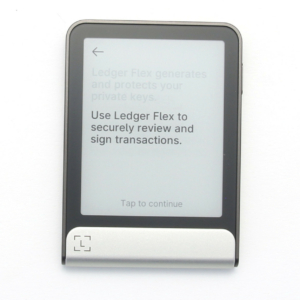





FAQ 20
Ask your own question