Ledger Stax Review 2025
Ledger presented its latest product on December 6, 2022: Ledger Stax. The Hardware Wallet was co-designed by Apple iPod designer Tony Fadell. It has the form factor of a thick credit card and comes in a classy graphite gray. The touch display is the world’s first curved e-ink touchscreen. In this test report, I take a close look at the device.
First impression of the Ledger Stax
Buy the Ledger Stax hardware wallet
If you are planning to buy a Ledger Stax hardware wallet, buying online is the easiest and most convenient way. There are several official channels and authorized dealers where you can buy safely. A good place to start is the official Ledger website, where you can often find special offers and bundles.
Hardware Wallets should preferably be ordered directly from the manufacturer or official resellers if possible. Dubious stores or private sellers on platforms like ebay or amazon could manipulate the devices for their own purposes or trick the buyer. This way, the thieves can steal all the coins from your hardware wallet at a later time. Unfortunately, there have already been such cases in the past.
Ledger shipped the first Stax models with a long delay at the end of May 2024. The Ledger Stax is available via a batch system. You can buy it with a confirmed delivery date. If the current batch is exhausted, you have the option of pre-ordering a device from the next batch with a later delivery date. The price is 399,00 € (click here to check the current price), shipping is free of charge.
Accessories for Ledger Stax
There are also accessories for your Ledger Stax in the Ledger Shop. These include magnetic covers that protect your Stax from scratches.
The covers are available in different colors in the Ledger Shop.
What’s in the box?
The Ledger Stax is packed in a cardboard box that has the same shape as the hardware wallet itself. If you pull off the cardboard cover, you can open the box like a book and gain access to the hardware wallet and accessories.
This is divided into three compartments. At the top left is a compartment for the note to write down the recovery seed, at the bottom a quick start guide and finally the Ledger Stax itself at the top right. Underneath is a short USB-C to USB-C cable for charging and connecting the Stax to the computer.
In summary, the box contains:
- The Ledger Stax hardware wallet
- One USB-C cable
- Slip of paper for the recovery key
- a quick start guide
Details about the Ledger Stax
At 85mm x 54mm, the Hardware Wallet is the size of a credit card, but at 6mm it is a lot thicker. The weight of the wallet is 45.2 grams and the color is graphite. It is made of aluminum and plastic and contains embedded magnets for stackability and the cases.
The Ledger Stax is wrapped in a protective film to protect it from scratches. Underneath is the world’s first curved E Ink touchscreen in black and white with a size of 9.4 centimeters. The display can show 16 shades of gray.
On the opposite side is a button for switching on/off and on the underside is the USB-C port for charging and data exchange with the computer. The Ledger Stax also has Bluetooth and NFC connectivity.
The wallet fits very well in the hand and feels very high-quality. The customizable E Ink display is very easy to read and makes the hardware wallet a real eye-catcher.
Setting up the Ledger Stax
Never use a hardware wallet that is already set up. You must choose your own PIN code or password and do the backup yourself. This is not given by anyone!
As with all newer Ledger hardware wallets, setting up the Ledger Stax is very simple. I explain the process below.
Start the setup with Ledger Live
As described in the enclosed brochure, you switch on your Ledger Stax using the power button on the right-hand side. From now on, the Hardware Wallet will guide you through all the necessary steps in English.
First you have to download the necessary Ledger Live software. This software is used to set up the device and later manage your cryptocurrencies. You can install the software on your smartphone or computer and continue with the setup.
If you want to carry out the setup with your smartphone, the software will ask you to establish a Bluetooth connection with Ledger Stax. When setting up via PC, the connection is made via USB-C cable.
This is followed by an authenticity check of the hardware wallet to rule out manipulation. If necessary, the firmware is also updated first.
Set name and PIN
Finally, you can specify the name for your new Ledger Stax. This allows you to personalize your wallet and assign it more easily if you have several. This is followed by setting the PIN, which must be entered each time the device is unlocked.
Set up or restore wallet
Finally, the crypto wallet is created. Here you can either import an existing wallet or generate a new one. When generating the new wallet, you will be shown 24 words, the so-called recovery seed.
Your Recovery Seed is the backup key to all your cryptocurrencies and apps. The Recovery Seed (backup) can only be viewed once. Never make a digital copy of the Recovery Seed and never upload it online. Keep the Recovery Seed in a safe place, ideally also safe from fire and water. Special backup products, for example Billfodl are suitable for this.
No one but yourself can be held liable for any financial losses caused by improper handling of sensitive data.
The system will then check whether all the words have been written down correctly before you can continue with the setup. You will then be offered the optional Ledger Recover Service. This means that the recovery seed is also stored securely with a service provider for you.
Your wallet is now ready for use and you can install apps on the Ledger Stax! The setup process is also briefly explained again in the following video:
When you play this YouTube video, data is transmitted to Google.
Handling the Ledger Stax
Ledger’s latest hardware wallet also makes it easy to enter the world of digital assets with Ledger’s industry-leading, uncompromising security.
Manage digital assets with Ledger Live
The hardware wallet works seamlessly with the tried-and-tested Ledger Live software: Managing, buying, selling and earning digital assets via 5.500+ (to the complete list) works as usual. It is also possible to perform transactions and manage NFTs and thousands of coins. New features and coins are constantly being added to the software.
Reading and signing transactions on the world’s first palm-sized, curved E Ink touchscreen is now even easier. The display is extremely energy-saving and, like an e-book, paper-like and pleasant to read.
Touchscreen operation facilitates daily handling
Ledger has used a touchscreen in the development of the Ledger Stax to offer you more convenient and secure handling. While the Ledger Nano devices use small buttons to navigate and verify transactions, the Ledger Stax’s touchscreen makes it easier to enter and verify transactions.
The touchscreen saves time, as users can enter their PIN directly on the screen and check transactions in one view. You can also confirm a transaction by holding and swiping.
Focus on mobile operation
The focus is always on mobile operation, which is easily possible thanks to the Bluetooth module via Android and iOS. But the use via MacOS or Windows is of course also possible without any problems. The built-in NFC chip will certainly also make interesting functions possible in the future. Charging is now possible wirelessly.
Its size, which is hardly more than a few stacked credit cards, also makes it easy to carry in your wallet.
Personalization of the Ledger Stax with always-on display
It is also possible to personalize the Ledger Stax’ with your favorite NFT or picture that will be displayed on the lock screen, even when it is turned off. Thanks to the E-Ink display, no power is consumed for this static information. According to Ledger, the 200 mAh lithium-ion battery lasts several months on a full charge when left unused, even when the user’s own picture is displayed.
A satisfying feeling: stackable with magnets
As the name suggests, the Ledger Stax Wallet is stackable, as many users own several Ledger devices for different purposes, e.g. to secure NFT collections or as a public wallet. If you regularly work with cryptocurrencies, you often have more than one ledger wallet. Even households with several crypto users quickly accumulate several devices.
Thanks to the built-in magnets, several Ledger Stax wallets can be easily plugged together and stored compactly without damaging the electronics. This not only ensures tidy storage, but also conveys a very satisfying feeling that Ledger has perfected over a long time. You get the same feeling when you place the Ledger Stax in the magnet shell.
Because the E Ink display is curved, it is also possible to display information such as the wallet name, battery status or lock status on one side.
Supported cryptocurrencies and devices
The Ledger Stax supports a wide range of cryptocurrencies and devices, making it an extremely versatile hardware wallet. It is compatible with all major cryptocurrencies, including the following:
- Bitcoin
- Casper
- Tezos
- Monero
- Ethereum
- Litecoin
- Dogecoin
- Zcash
- Dash
- Stratis
- Ripple
- Komodo
- Bitcoin Cash
- Ethereum Classic
- ERC-20 Tokens
- PoSW
- ARK
- Expanse
- PivX
- Vertcoin
- Viacoin
- NEO
- Bitcoin Gold
- Stellar
- Hcash
- DigiByte
- Qtum
- IOTA
- Bitcoin Private
- ZenCash
- Nano
- Nimiq
- Peercoin
- Woleet
- Zcoin
- Tron
- Wanchain
- Vechain
- Ontology
- Kowala
- Icon
- Particl
- Rootstock
- Hycon
- Waves
- Rise
- FIC Network
- Pirl
- EOS
- Akroma
- Stealth
- POA network
- Lisk
- Musicoin
- Factom
- Gamecredits
- MIX
- ethergem
It also supports numerous ERC-20 tokens and altcoins, allowing you to securely manage a wide range of digital assets.
The Ledger Stax can easily be used with the Ledger Live app, which enables seamless integration and management of your cryptocurrencies. You can also use it with compatible third-party software wallets such as MetaMask, Phantom and Electrum to securely manage your digital assets. This means that it can be used with almost all platforms:
With Ledger Stax, you have a flexible and secure solution for managing your cryptocurrencies and NFTs that integrates seamlessly into your existing portfolio.
Documentation and support
Ledger provides a comprehensive collection of instructions, tutorials and FAQs on its official website, covering all aspects of using and setting up the wallet. These resources are written in a clear and understandable way to help both beginners and advanced users.
Should a problem arise that you cannot solve yourself, Ledger Support is available to help you. You can contact the experts directly via e-mail and the official support portal, who will help you quickly and competently. There is also an active community and forums where users can exchange ideas and support each other. This combination of first-class documentation and a dedicated support team ensures that you are always on the safe side when using your Ledger Stax.
Security aspects of the Ledger Stax
A hardware wallet is the most secure way to store cryptocurrencies. This is because these devices store the private keys that provide access to your cryptocurrencies. Only a hardware wallet can effectively protect private keys through numerous security measures. Even though all hardware wallets are considered very secure, there are small differences between each model. In addition, even with a hardware wallet, it cannot be 100% ruled out that a hacker can extract information with physical access with great effort.
Ledger makes no compromises when it comes to security. This applies to the Ledger Nano S, X, S Plus, Flex, and also to the Ledger Stax. On every Ledger device, the cryptographic technology is embedded directly in the certified CCEAL5+ Secure Element Chip. All secrets are stored in this chip and operated with a “trusted display” screen. This screen ensures that all actions performed by the Secure Element Chip are readable. You can execute a transaction knowing that what you see is what you sign.
When you play this YouTube video, data is transmitted to Google.
According to a report from Ledger, one challenge with the Ledger Stax was the larger screen compared to the Ledger Nano S Plus and Ledger Nano X. Therefore, the company had to ensure that the Secure Element Chip was able to operate this larger screen while maintaining the same high level of security.
Extensive security testing by Ledger’s own cyber security team
The Ledger cyber security team has conducted a long series of tests on the device to find vulnerabilities. They have ensured that new functions such as e-ink technology and the touchscreen do not offer new opportunities for hackers. The Ledger Stax has been tested against side-channel, bug, glitch and software attacks. It is just as secure as any other hardware wallet manufactured by Ledger. No device has ever been hacked since Ledger was founded.
Product Specifications
User Reviews get_comments_number($post->ID)
No reviews yet


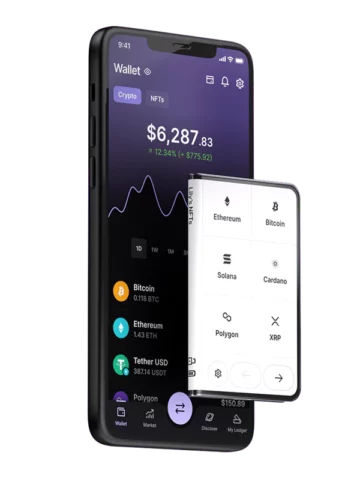

















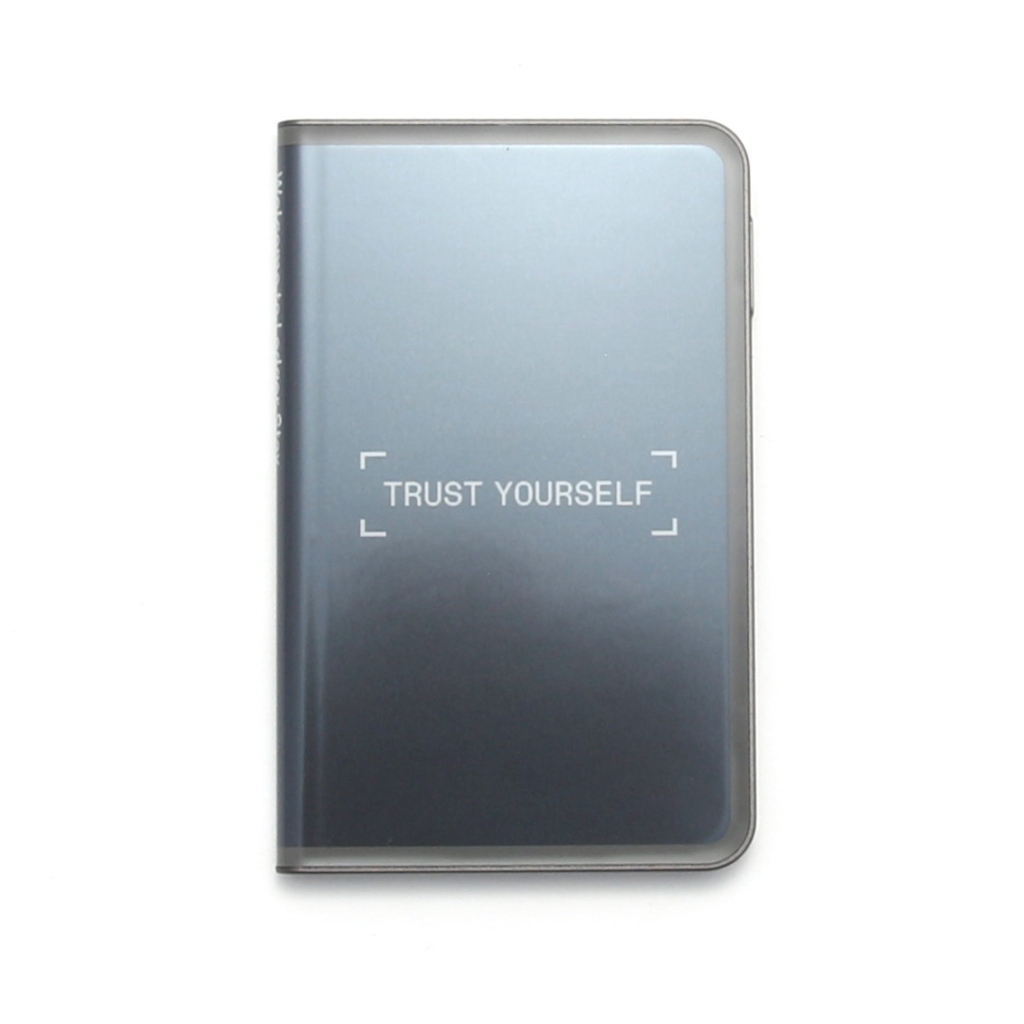
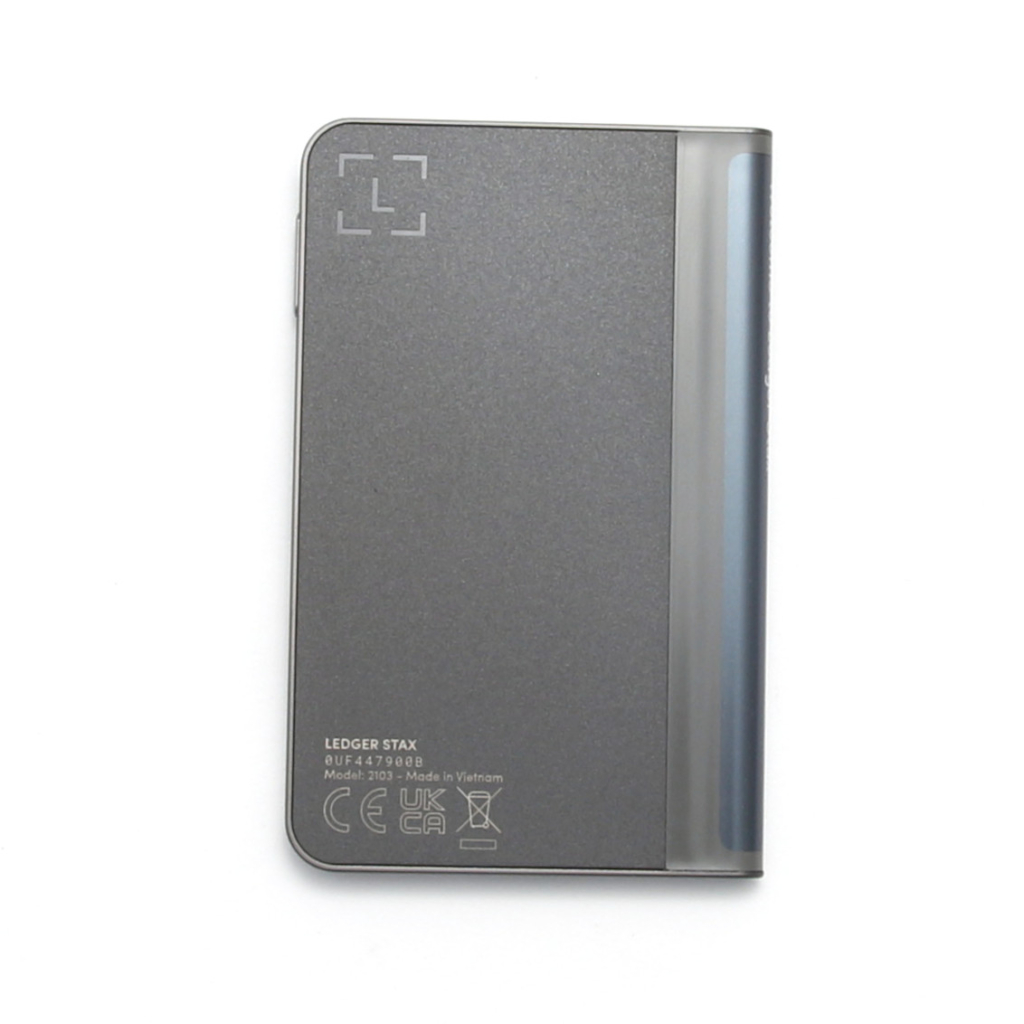
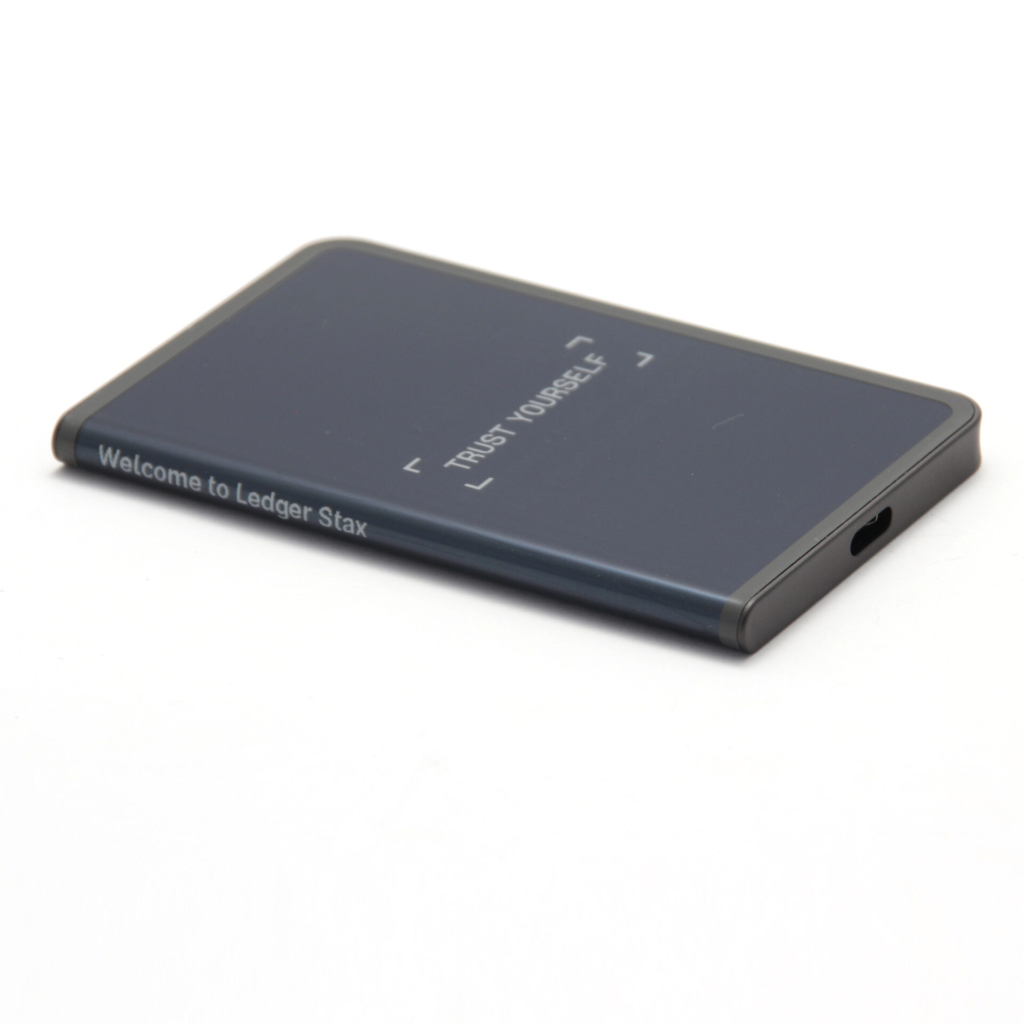
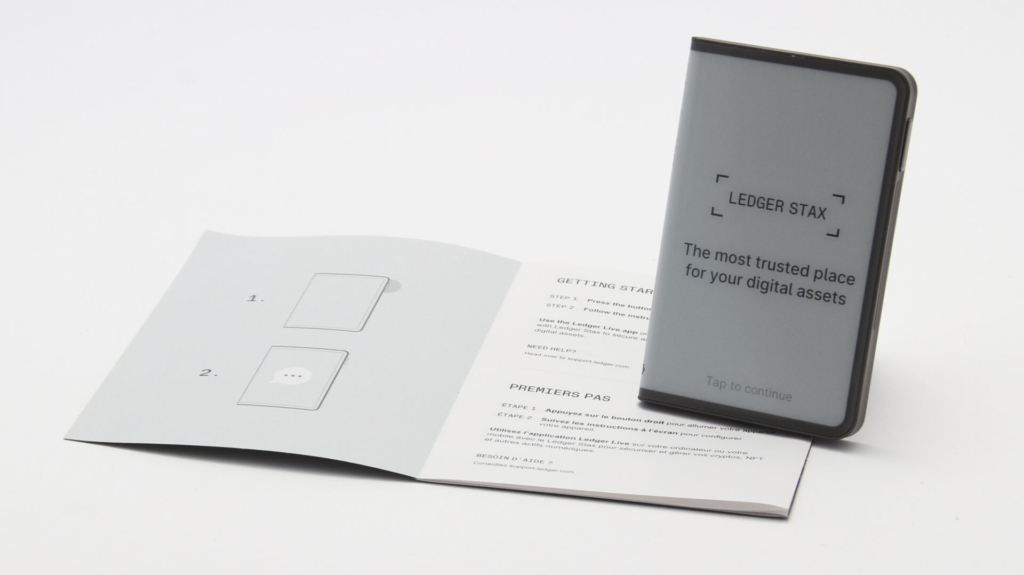
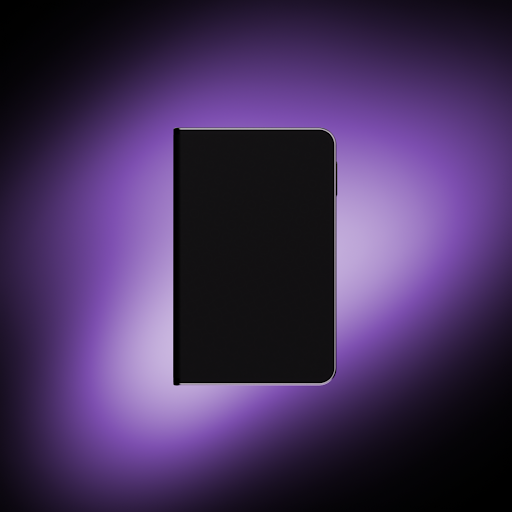
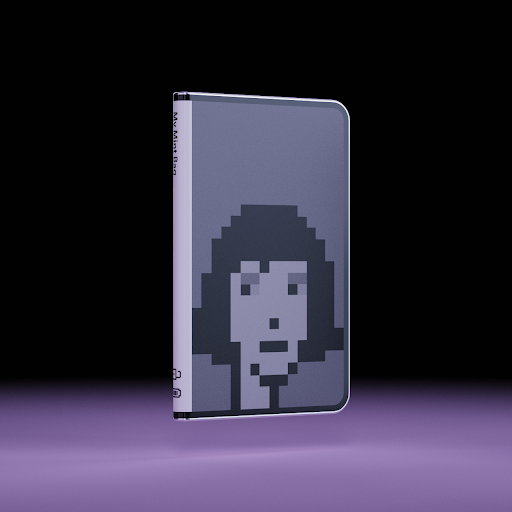


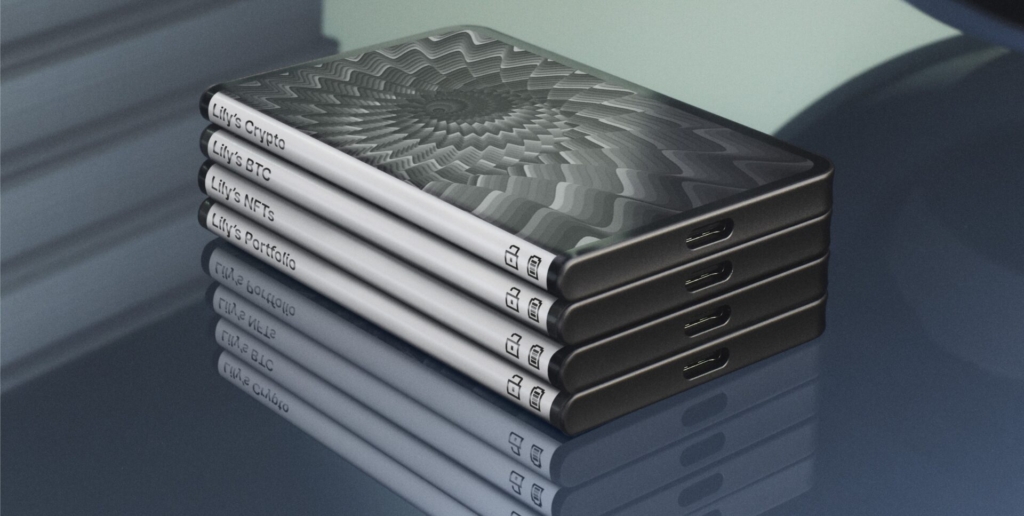

FAQ 22
Ask your own question