Blockstream Jade Review 2025
The Blockstream Jade is a hardware wallet developed by Blockstream, a leading company in the cryptocurrency sector. It is designed to store users’ private keys offline for maximum security. The hardware wallet focuses on Bitcoin and Blockstream’s sidechain Liquid.
First Impression
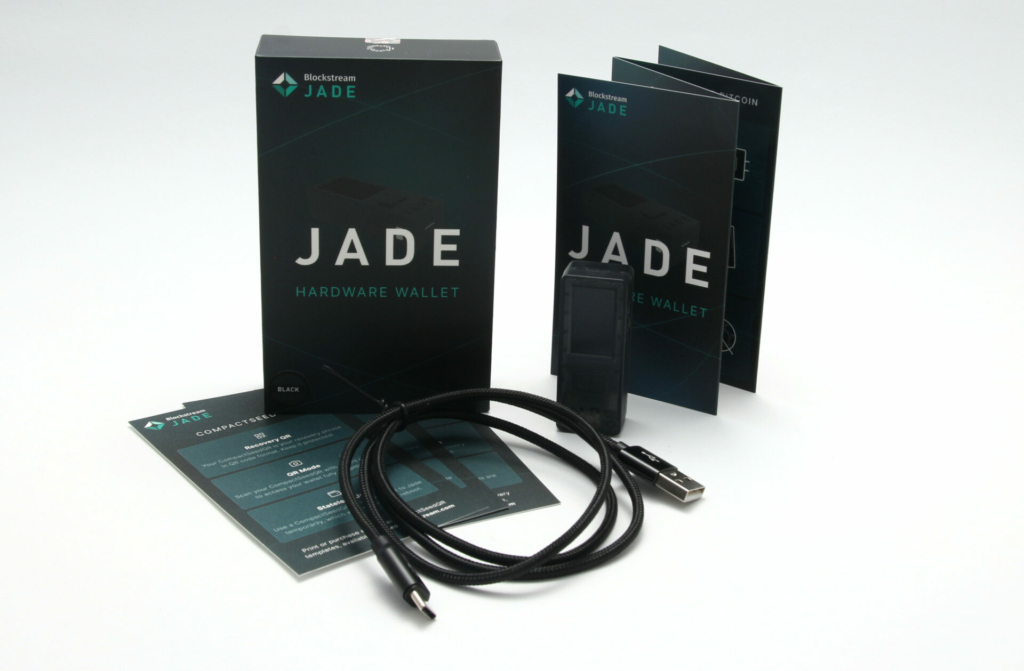
Buy Blockstream Jade online
The Blockstream Jade hardware wallet is best ordered directly from the manufacturer. The wallet is available there for around 64,99 $ (click here to check the current price). There are also shipping charges and possibly customs import duties. You can pay conveniently in the store with Google Pay, credit card or Bitcoin.
There is a range of colors to choose from. All of them are slightly transparent, so you can see the inside of the hardware wallet.
Hardware Wallets should preferably be ordered directly from the manufacturer or official resellers if possible. Dubious stores or private sellers on platforms like ebay or amazon could manipulate the devices for their own purposes or trick the buyer. This way, the thieves can steal all the coins from your hardware wallet at a later time. Unfortunately, there have already been such cases in the past.
What’s in the box?
The Blockstream Jade hardware wallet and accessories come in a small black box. It is shrink-wrapped and has two seals on the back. On the side is the slogan “Built by bitcoiners for bitcoiners” and “#DontTrustVerify”. There is a sticker with the chosen color on the front.
When you open the box, you can see the hardware wallet directly. If you remove the foam, the rest of the scope of delivery is revealed.

There is also a USB-C to USB-A cable in the scope of delivery, three recovery sheets and a quick start guide.
The Blockstream Jade hardware wallet
The wallet is a cuboid device measuring 60 x 24 x 17 mm. It has a 1.14 inch color screen on the front that can display QR codes. There is a button next to the screen.
The underside has a USB-C port and an eyelet for a strap, but this is not included. The camera on the back allows air-gapped transactions and the scanning of QR codes. The device also has a click-wheel on one side and a power button on the other.
Thanks to the transparent design, you can see the built-in 240 mAh battery from the back. This means that the Blockstream Jade can be connected either via the included USB-C cable or via Bluetooth.
Installation of the Blockstream Jade
Never use a hardware wallet that is already set up. You must choose your own PIN code or password and do the backup yourself. This is not given by anyone!
The set-up process involves six simple steps. You can find detailed set-up instructions at https://blockstream.com/jade.
1. switch on Blockstream Jade
First you have to switch on the Jade. To do this, press and hold the power button until the display goes on. If the display does not switch on, the battery may be flat. Then you should connect the Wallet to a power source using the USB-C cable supplied.
2. select setup type
You can then start the setup process. Two options are available for this: “Begin Setup” and “Advanced Setup”. The first option is recommended for most users. Jade initialization is carried out in a few simple steps. The advanced setup enables the BIP39 passphrase and SeedQR options, which should only be used by experienced users.
3. backup recovery seed
Your Recovery Seed is the backup key to all your cryptocurrencies and apps. The Recovery Seed (backup) can only be viewed once. Never make a digital copy of the Recovery Seed and never upload it online. Keep the Recovery Seed in a safe place, ideally also safe from fire and water. Special backup products, for example Billfodl are suitable for this.
No one but yourself can be held liable for any financial losses caused by improper handling of sensitive data.
Depending on the selected setup type, you can save the recovery seed in different ways. By default, a recovery seed is generated in the form of 12 words, which you can write down on the enclosed card. In advanced mode, you can also create a SeedQR. A SeedQR is a hand-drawn version of your recovery phrase in QR code format that can be scanned with Jade’s camera for recovery.
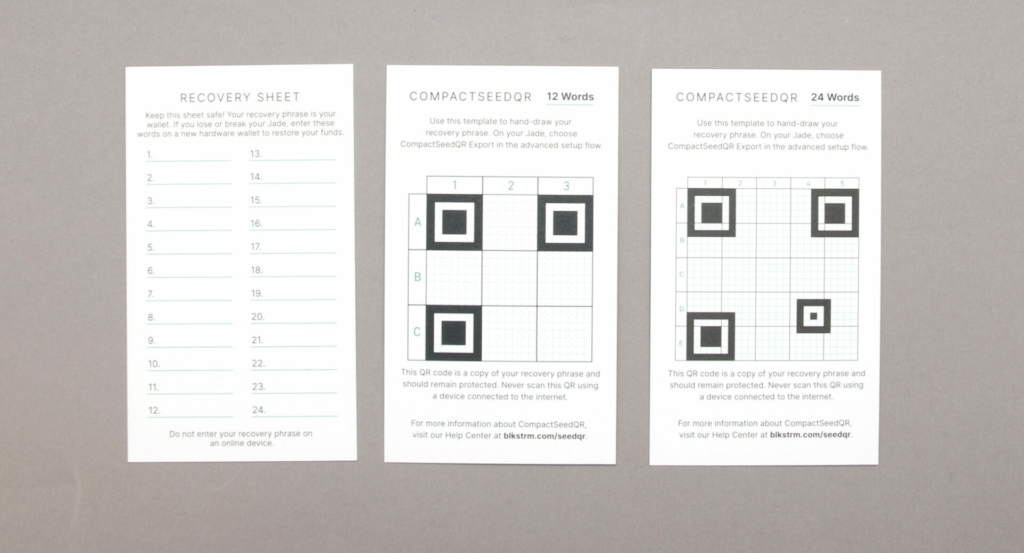
The necessary cards for the recovery seed are included.
4. verify recovery seed
The noted recovery seed must then be randomly checked. To do this, select the correct word on the Jade Hardware Wallet.
5. select connection type
Jade has three options for how you can connect it to an app:
- USB: Connect Jade to your laptop or Android device using the USB-C cable included.
- Bluetooth: Simply connect Jade to your cell phone, which can have iOS or Android.
- QR: Use Jade’s camera and QR codes to make transactions without the Internet and determine yourself when Jade sends or receives data.
Note: If you do not want Bluetooth, there is a firmware version of Jade that disables Bluetooth.
6. set PIN
The last thing you need to do is set a PIN. This protects your Jade from unauthorized access. If you forget your PIN, you will need your recovery seed to restore the wallet.
Installation completed
This completes the setup and you can use the hardware wallet with a compatible companion app on your PC or smartphone. It is important to know that not all apps support all three connection types. For example, the recommended Blockstream Green Wallet can only use USB or Bluetooth.
Handling the Blockstream Jade
Ease of use is another important aspect of Blockstream Jade Wallet. With an intuitive user interface and a click-wheel and buttons, operating the wallet is simple and convenient. The wallet is set up through a simple setup process that is easy to understand even for less experienced users.
Supported cryptocurrencies and devices
The Jade Wallet can be connected to a computer or mobile device via USB. The wallet supports both Windows and macOS and offers seamless integration with various wallet software applications. In addition, the wallet is equipped with Bluetooth, so users can also confirm transactions wirelessly via their smartphone.
When it comes to cryptocurrencies, Jade relies purely on Bitcoin.
Documentation and Support
Blockstream has set up a comprehensive support area on its website for general questions. Here you will find the answers to many questions, as well as numerous instructions, for example for the Jade Wallet. If you can’t find the right result, an automatic chatbot is available. However, the support area is only available in English.
If you have any further questions, you can reach Blockstream via a contact form. Unfortunately, there is no telephone support. Another option is the Blockstream Green group on Telegram.
Security aspects of the Blockstream Jade
Blockstream Jade Wallet has several advanced security features that make it one of the safest options on the market. These include a simulated Secure Element that protects the private key and a Secure Boot process that ensures that only trusted software is run on the wallet. In addition, Jade Wallet supports two-factor authentication and has buttons to confirm transactions. The attack surface is also small, as the Jade Wallet only supports Bitcoin.
Product Specifications
| Advantages | |
| Disadvantages | |
| Compatibility | Electrum, Blockstream Green, Sparrow, BlueWallet, Nunchuk, Specter |
| Cryptocurrencies | Bitcoin, Liquid |
| Package Contents |
|
| Brand | Blockstream |
| Platform | Windows, Linux, Mac, Android |
| Altcoin Support | |
| Supported Coins | 2 (to the complete list) |
| Open Source | |
| Secure Element | |
| Display as 2FA | |
| Interfaces | USB, Camera, Bluetooth |
| Input Options | Buttons |
| Weight | 225g |
| Size | 60 x 24 x 17mm |
User Reviews get_comments_number($post->ID)
No reviews yet

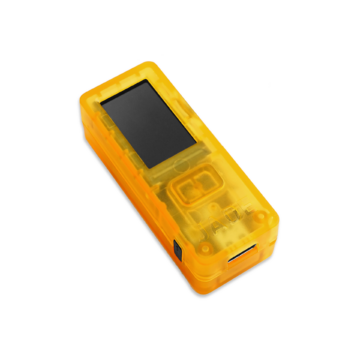



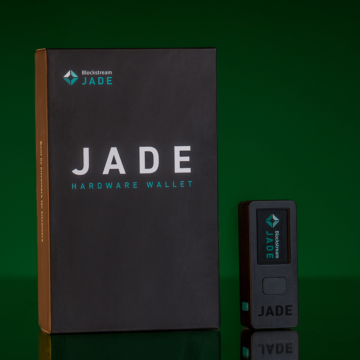











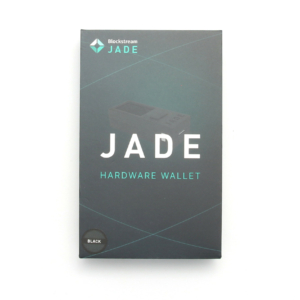





FAQ 1
Ask your own question