Keystone 3 Pro Review 2025
The Keystone hardware wallet offers you an innovative solution for securely managing your cryptocurrencies. Equipped with a user-friendly 4-inch touchscreen interface and an EAL 5+ SE chip, it combines high security with simple operation.
In this review, I take a closer look at the hardware wallet. I look at the setup process, day-to-day handling and the wallet’s security features.
First impression of the Keystone 3 Pro
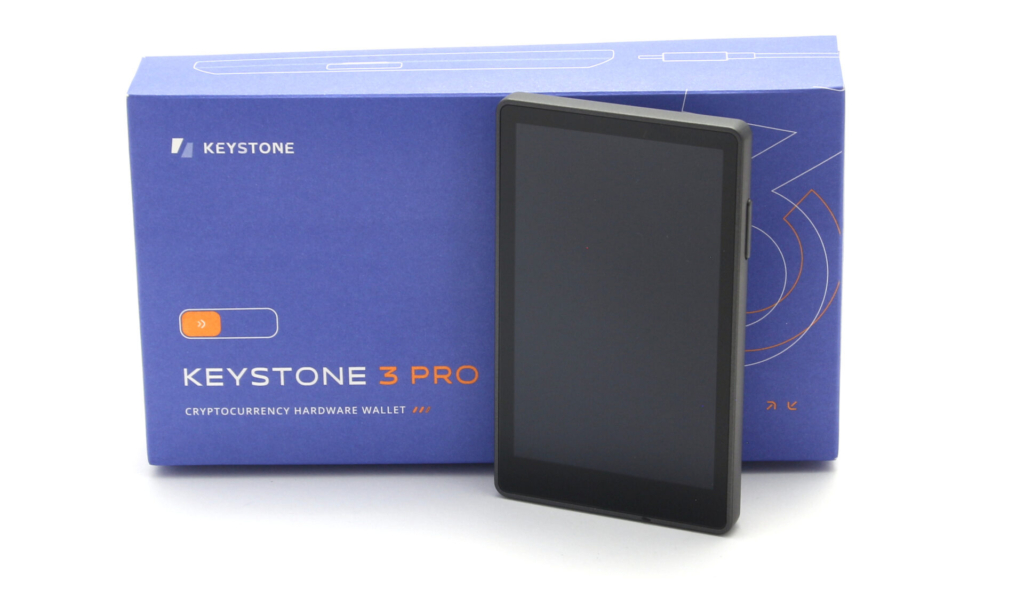
Buy the hardware wallet
Hardware Wallets should preferably be ordered directly from the manufacturer or official resellers if possible. Dubious stores or private sellers on platforms like ebay or amazon could manipulate the devices for their own purposes or trick the buyer. This way, the thieves can steal all the coins from your hardware wallet at a later time. Unfortunately, there have already been such cases in the past.
The best place to buy the Keystone 3 Pro hardware wallet is the official online store. Here you benefit from direct shipping from the manufacturer, which is even free of charge in most regions. Numerous payment methods are available to you, including cryptocurrencies, credit card or PayPal.
The packaging of the Keystone 3 Pro
The Keystone 3 Pro comes in a light blue cardboard box. Inside is black cardboard with an orange pull tab. If you pull it, the pack opens like a drawer and the contents are revealed.
This is included in the scope of delivery

The first thing that catches your eye is of course the hardware wallet itself, but more on that in a moment. In addition to the Keystone 3 Pro, the scope of delivery also includes a USB-C cable, a short user manual and six cards for your recovery seed.
Also included is adhesive tape, which you can use to stick the black box under a table. This gives you a small storage option for your new hardware wallet, for example. A really original idea to reuse the packaging that I have never seen in any other hardware wallet before.
This is what the Keystone 3 Pro looks like
The Keystone 3 Pro is protected by a protective film. These should be removed before first use.
Otherwise, the hardware wallet looks like a small, somewhat outdated smartphone. It measures 62.44 × 103.9 × 12.08 millimeters and weighs 103 grams. It is made from a polycarbonate and acrylonitrile-butadiene-styrene mixture. This material combines the advantageous properties of both plastics and thus offers a wider range of applications.
The 4-inch LCD touchscreen has a resolution of 480 x 800 pixels and the built-in Li-ion battery has a capacity of 1000 mAh. The interface includes a USB-C socket on the bottom, a microSD slot, a fingerprint sensor and a camera for scanning QR codes. The power button is on the right.
How to set up the Keystone 3 Pro
As described in the instructions, you start the setup process by visiting https://keyst.one/start. There you will be guided through the set-up process. It includes verifying the authenticity of the device, performing a firmware update, creating or importing wallets and pairing the wallet with compatible software wallets.

Preparing the installation
Unlike other hardware wallets, the setup takes place almost exclusively on the device. So you need your Keystone 3 Pro Wallet with a battery level of at least 20%, a USB cable or SD card for firmware updates and access to a PC to verify and download the firmware on the official website.
Start setting up the Keystone 3 Pro
To get started, start the Hardware Wallet by holding down the button on the right-hand side for three seconds and then following the instructions on the display.
First select your language, then start the device verification process by going to https://keyst.one/verify, scanning the QR code and entering the code that your Keystone 3 Pro issues. This way you can ensure that your Keystone 3 Pro device or the downloaded firmware has not been tampered with, for example by an attack in the supply chain.
Perform firmware update
You can then carry out a firmware update. The easiest way to do this is with the USB-C cable supplied. Visit https://keyst.one/webusb and charge the battery to at least 20 percent. Then select your firmware, either Multi-Coin or Bitcoin-Only, and start the update.
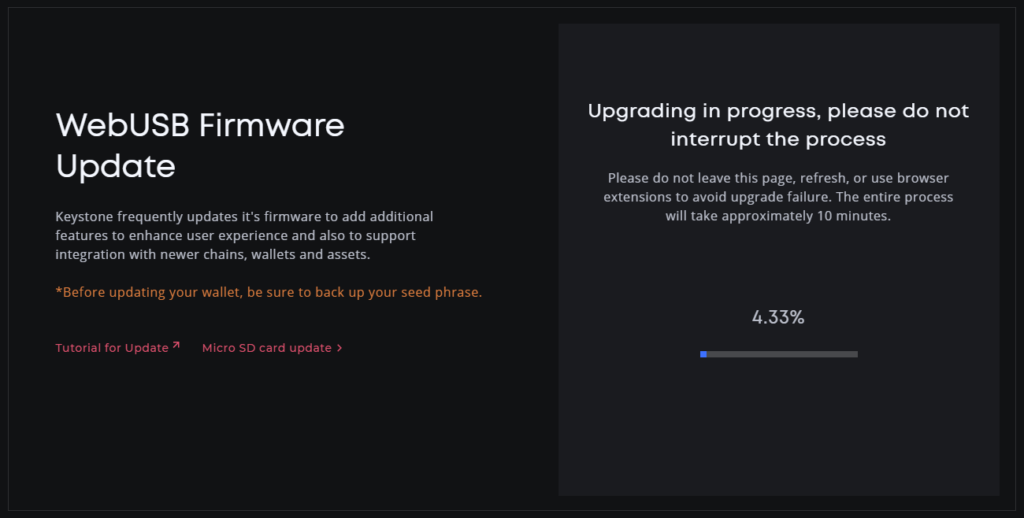
The update can take up to five minutes. Firmware updates usually contain support for new blockchains, bug fixes or new functions. If you don’t need this, you can also skip the update.
Create or import a wallet
After the update, the next step is to generate a wallet. If you don’t have one yet, the Keystone 3 Pro will certainly create one. To do this, you first create a PIN or password and define a name for the wallet. By default, the backup is then displayed in the form of 24 or 12 words, which you have to clean. To check, these are then displayed again, unsorted, and you must put them in the correct order.
Alternatively, you can also select a Shamir backup with up to 16 shares and a freely selectable threshold, i.e. how many of the parts are required to restore the backup.
Your Recovery Seed is the backup key to all your cryptocurrencies and apps. The Recovery Seed (backup) can only be viewed once. Never make a digital copy of the Recovery Seed and never upload it online. Keep the Recovery Seed in a safe place, ideally also safe from fire and water. Special backup products, for example Billfodl are suitable for this.
No one but yourself can be held liable for any financial losses caused by improper handling of sensitive data.
Your hardware wallet is now ready for use.
Handling the Keystone 3 Pro

After setup, you must select your desired software wallet. Depending on the asset you want to manage, you need to check which software wallet is compatible. You can find this on the “Supported Wallets and Assets” page. There is also an official companion app called Keystone Nexus, which can be used very differently depending on the software wallet used.
Only the operation of the device itself remains the same, of course. Here, for example, you have the option of displaying reception addresses directly on the device or changing the device settings.
The user-friendliness of the Keystone 3 Pro
Operating the Keystone 3 Pro is really child’s play. Thanks to the large touchscreen, you can easily navigate through the menus and access all functions with just a few taps. There is also haptic feedback from the vibration monitor.
The user interface is super clear and well-structured, so that even beginners can quickly find their way around. Whether you want to set up new wallets, send and receive cryptocurrencies or manage your assets – everything is totally intuitive and self-explanatory. Even if you want to use more complex functions such as the passphrase or the Shamir backup, operation is no problem thanks to the well-designed interface.
Setting options
You can now also set a fingerprint or passcode lock in the Wallet settings in the device settings. Another interesting function is the Seed Phrase Check, where you can check your recovery seed again.
Another interesting feature is the option to set the Keystone 3 Pro to air-gap mode, which means that the USB port can only be used for charging.
Keystone 3 Pro: Supported cryptocurrencies and devices
The wallet supports over 5.500+ (to the complete list) cryptocurrencies, including the following:
You can find a complete list here: Keystone 3 Pro cryptocurrencies.
The wallet can currently be used with all common operating systems:
What makes the Keystone 3 Pro hardware wallet special is its compatibility with numerous software wallets. The company does not have its own software wallet, but instead relies entirely on integration with existing software, including the following:
In terms of compatibility, the wallet is the only hardware wallet that is compatible with both the MetaMask extension and the MetaMask app. It also supports a variety of other wallets such as Solflare, OKX Wallet and Tonkeeper. This broad support makes it the ideal choice for you if you want to manage multiple wallets.
Documentation and support
The Keystone 3 Pro scores points not only with its hardware, but also with its comprehensive documentation and good support. On the official website you will find detailed online documentation to help you with all questions relating to the setup, operation and security of the wallet. In addition to texts, there are also helpful videos and tutorials. If you still have questions, you can contact Keystone Support, which can be reached by email or via social media channels. The response time is usually fast and the employees are helpful and competent.
Security features of the Keystone Hardware Wallet
A hardware wallet is the most secure way to store cryptocurrencies. This is because these devices store the private keys that provide access to your cryptocurrencies. Only a hardware wallet can effectively protect private keys through numerous security measures. Even though all hardware wallets are considered very secure, there are small differences between each model. In addition, even with a hardware wallet, it cannot be 100% ruled out that a hacker can extract information with physical access with great effort.
The Keystone 3 Pro was developed from the ground up with a focus on security. It offers a combination of advanced security features that optimally protect your cryptocurrencies.

Air-gapped design
One of the most important safety aspects of the Keystone 3 Pro is its air-gapped design. This means that the wallet is operated completely offline and never has a direct connection to the Internet. This protects your private keys and seed phrase from hackers and malware that might try to access your data via the Internet.
Three built-in secure element chips
The Keystone 3 Pro uses three secure element chips developed by leading manufacturers. These chips meet the strictest security standards in the payment card industry and ensure the secure and isolated storage of your crypto assets. Even if someone tries to physically manipulate the wallet, your data is protected by the Secure Element Chips.
Verification via the fingerprint sensor
For an additional layer of security, the Keystone 3 Pro has an integrated fingerprint sensor. Only you can unlock the wallet and access your cryptocurrencies. This prevents unauthorized persons from using your wallet, even if they get hold of the device.
Open source firmware
The Keystone 3 Pro firmware is open source. This means that the source code is publicly accessible and can be checked by the community. This ensures transparency and security gaps can be quickly identified and rectified.
Additional safety measures
In addition to the security functions already mentioned, the Keystone 3 Pro offers even more ways to protect your cryptocurrencies:
- Passphrase support: You can set up an optional passphrase that is required in addition to your seed phrase to access your wallet.
- Shamir Backup: This function allows you to split your seed phrase into several parts and store them safely in different locations.
- Anti-blind signing: This function prevents you from blindly signing transactions without checking the details.
To summarize, the Keystone 3 Pro is an extremely secure hardware wallet that protects your cryptocurrencies well against attacks.
Product Specifications
| Advantages | |
| Compatibility | Bitstamp, BlueWallet, OKX, Soundkeeper, Solflare, Metamask |
| Cryptocurrencies | Bitcoin, Ethereum, Litecoin, Dogecoin, Dash, Ripple, Bitcoin Cash, ERC-20 Tokens, Bitcoin Gold, Stellar, Cardano, Solana |
| Package Contents |
|
| Brand | Keystone |
| Platform | Windows, Linux, Mac, Android, Chrome OS, iOS |
| Altcoin Support | |
| Supported Coins | 5.500+ (to the complete list) |
| Open Source | |
| Secure Element | |
| Display as 2FA | |
| Interfaces | USB, microSD, Camera, Fingerprint sensor |
| Input Options | Touch |
| Weight | 103g |
| Size | 62,44×103,9×12,08mm |
User Reviews get_comments_number($post->ID)
No reviews yet























FAQ 3
Ask your own question