NGRAVE ZERO Review 2025
The NGRAVE ZERO hardware wallet is a new way to store and manage your cryptocurrencies. It was developed by a Belgian start-up called NGRAVE, which has set itself the goal of providing the ultimate solution for crypto security. The NGRAVE ZERO hardware wallet is a device that looks like a smartphone but has no connection to the Internet or other devices. It generates and stores your private keys offline and allows you to sign transactions by scanning a QR code on the screen. In this review, I will tell you about my experiences with the NGRAVE ZERO hardware wallet and explain the advantages and disadvantages of this innovative solution.
First impression

The NGRAVE ZERO hardware wallet with GRAPHENE in a bundle
When I held the NGRAVE ZERO Hardware Wallet in my hands for the first time, I was impressed by its design and quality. The hardware wallet is made of aluminum and has a smooth and elegant surface. It is about 12 cm long, 6 cm wide and 1 cm thick and weighs about 130 grams. The display is 4 inches in size and can be operated by touch; it has a high resolution and brightness. There is also a fingerprint sensor, a speaker, a USB-C port and an on/off switch. The Hardware Wallet feels solid and robust and fits well in the hand. It comes in a black box that also contains a USB-C cable, a protective cover, a quick start guide and some stickers. The packaging is simple and stylish and gives a professional impression.
Buy the hardware wallet online
Hardware Wallets should preferably be ordered directly from the manufacturer or official resellers if possible. Dubious stores or private sellers on platforms like ebay or amazon could manipulate the devices for their own purposes or trick the buyer. This way, the thieves can steal all the coins from your hardware wallet at a later time. Unfortunately, there have already been such cases in the past.
I bought the NGRAVE ZERO hardware wallet online on the official NGRAVE website. The price is 398,00 € (click here to check the current price), which is quite high compared to other hardware wallets on the market. However, the NGRAVE ZERO hardware wallet also offers unique features and benefits that could justify the price.
Ordering was quick and easy and I could choose between different payment methods, such as credit card, PayPal or crypto. The delivery was also fast and I received a tracking number to follow the status of my order.
Furnishings
When you play this YouTube video, data is transmitted to Google.
Never use a hardware wallet that is already set up. You must choose your own PIN code or password and do the backup yourself. This is not given by anyone!
Setting up the NGRAVE ZERO hardware wallet was fairly simple and intuitive. All I had to do was switch on the hardware wallet and follow the instructions on the screen. This initially included registering my fingerprint to unlock the hardware wallet in the future. A PIN code must then be set to provide additional protection for the hardware wallet.
A recovery key must then be generated. Here NGrave uses its own hexadecimal method called “Perfect Key”. It can also be converted into the classic 24-word format.
Your Recovery Seed is the backup key to all your cryptocurrencies and apps. The Recovery Seed (backup) can only be viewed once. Never make a digital copy of the Recovery Seed and never upload it online. Keep the Recovery Seed in a safe place, ideally also safe from fire and water. Special backup products, for example Billfodl are suitable for this.
No one but yourself can be held liable for any financial losses caused by improper handling of sensitive data.
The Hardware Wallet also gave me the option of backing up the code with the NGRAVE GRAPHENE, a stainless steel backup device that you have to buy separately. The NGRAVE GRAPHENE is a kind of puzzle consisting of two pieces that must be put together to reveal the recovery code. It is fireproof, waterproof and corrosion-resistant and is designed to provide an additional layer of safety.
After I had generated the recovery code, I had to check it again by entering a few characters. Then the setup was complete and I could use the hardware wallet.
Handling the NGRAVE ZERO Hardware Wallet

NGRAVE ZERO handling
The handling of the NGRAVE ZERO hardware wallet was quite pleasant and user-friendly. The hardware wallet has an intuitive user interface that showed me various options, such as creating wallets, sending or receiving transactions, changing settings or getting help. The hardware wallet supports more than 1.000+ (to the complete list) cryptocurrencies, including Bitcoin, Ethereum, Litecoin, Ripple, Cardano, Polkadot and many more. I was able to create a separate wallet for each cryptocurrency, which had a unique QR code. To send or receive a transaction, I only had to scan the QR code of the corresponding wallet. The hardware wallet then showed me the details of the transaction, such as the address, the amount, the fee and the confirmation time. I then had to confirm the transaction by entering my fingerprint and PIN code.
Use with the NGRAVE LIQUID
The hardware wallet then signed the transaction offline and showed me a new QR code, which I had to scan with the NGRAVE LIQUID app. The NGRAVE LIQUID app is a mobile app that I had to install on my smartphone to connect the hardware wallet. The app does not have access to my private keys, but only serves as an interface to send or receive transactions to the network. The app also showed me the current balance and the history of my wallets. Handling the hardware wallet was therefore fairly simple and secure, but also a little cumbersome, as I always had to have the app and the hardware wallet to hand.
Compatibility
The NGRAVE ZERO hardware wallet is compatible with various platforms and services that enrich the crypto ecosystem. Firstly, the hardware wallet is compatible with the NGRAVE LIQUID app, which I have already mentioned. The app is available for Android and iOS and allows you to connect the hardware wallet to your smartphone. It has a simple and clear user interface that provides access to wallets, transactions, market data and news. Some additional functions are also included, such as the option to create multiple profiles, receive notifications, save contacts or activate a dark mode.
Secondly, the NGRAVE ZERO hardware wallet is compatible with various crypto exchanges and platforms that offer me extended functions and options. For example, the hardware wallet is compatible with Uniswap, a decentralized exchange that allows me to swap various ERC-20 tokens. The hardware wallet is also compatible with Compound, a decentralized financial platform that allows me to earn or borrow interest by investing or lending my crypto assets. The compatibility of the NGRAVE ZERO hardware wallet is therefore quite high and allows me to benefit from various crypto services.
Documentation & Support from NGRAVE
The NGRAVE ZERO hardware wallet has good documentation and good support, which helps me to use the hardware wallet optimally. The hardware wallet comes with a quick start guide that explains the most important steps for setting up and using the hardware wallet. There is also an integrated help function that shows me various tips and hints when I select an option or carry out an action. The Hardware Wallet also has a website that provides extensive documentation covering all aspects of the Hardware Wallet, such as features, security, compatibility, FAQ and contact information. The website also has a blog that provides me with the latest news and updates about the hardware wallet and the crypto ecosystem and also a forum that gives me the opportunity to ask questions, get answers, give feedback or share experiences.
Security
The NGRAVE ZERO hardware wallet is a secure hardware wallet on the market that offers me a high level of protection and privacy. The hardware wallet has several security features that protect it from physical and digital attacks. Firstly, the hardware wallet has an offline architecture, which means that it has no connection to the Internet or other devices. It generates and stores my private keys offline and signs my transactions offline. It only communicates with the NGRAVE LIQUID app via QR codes, which do not contain any sensitive information. The hardware wallet is therefore immune to hackers, malware, phishing or other online threats.
Secondly, the hardware wallet has multi-level authentication, which means that it requires several factors to be unlocked and used. It needs my fingerprint, my PIN code and my recovery code to access my wallets or confirm transactions.
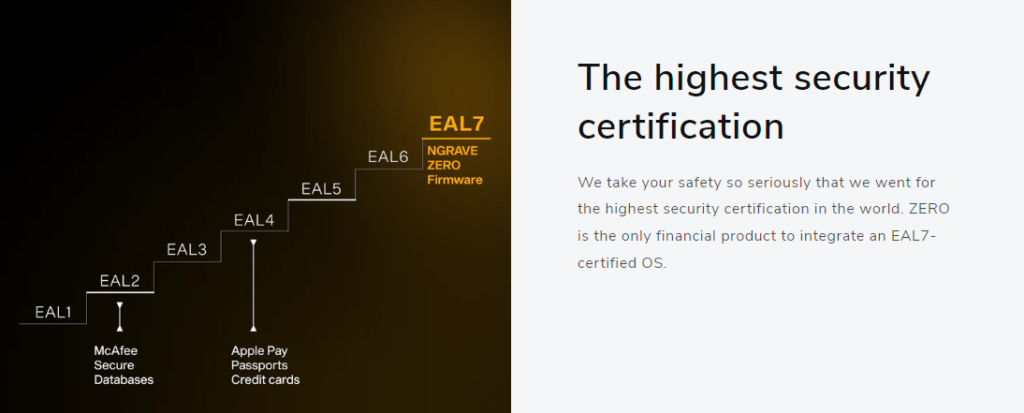
Screenshot from the NGRAVE page shows the high security standard
The ZERO operating system (OS) was developed from scratch. While some hardware wallets are based on cell phone operating systems, NGRAVE eliminates all associated vulnerabilities with its own operating system. ZERO is the only financial product that integrates an EAL7-certified operating system.
The hardware wallet also has a self-destruct function, which means that it deletes my private keys if they are entered incorrectly or tampered with. This means it is secure against theft, loss or damage. It uses a cryptographic random number generator that has a high entropy value to generate my private key. It also uses an AES-256 algorithm, which has a high security standard, to encrypt my data. The hardware wallet is therefore secure against brute force attacks or other cryptographic attacks. The security of the NGRAVE ZERO hardware wallet is therefore quite high and reliable.
Product Specifications
| Advantages | |
| Disadvantages | |
| Compatibility | NFT, EAL7, Uniswap, Compound |
| Cryptocurrencies | Bitcoin, BINANCE COIN, Ethereum, Litecoin, Dogecoin, Zcash, Dash, Ripple, Bitcoin Cash, ERC-20 Tokens, Tezos, Solana, Avalanche, Polygon |
| Brand | NGRAVE |
| Platform | Android, iOS |
| Altcoin Support | |
| Supported Coins | 1.000+ (to the complete list) |
| Open Source | |
| Secure Element | |
| Display as 2FA | |
| Interfaces | USB, Camera |
| Input Options | Touchscreen |
| Weight | 180g |
| Size | 125x70x13mm |
User Reviews get_comments_number($post->ID)
No reviews yet




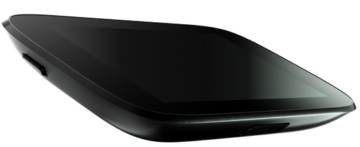





FAQ 2
Ask your own question