Bitcoin Stick Opendime Review 2025
Use Bitcoin and cash with the help of Opendime, the Bitcoin Stick: Send any number of coins to the securely generated wallet. To release the private key and thus to output the bitcoins, part of the stick must be physically broken out-as with a piggy bank.
This makes Opendime ideal for giving away bitcoins or paying for goods without leaving any trace on the blockchain. The stick is easily passed on without the need for confirmations or fees. This hardware wallet is also well suited for long-term storage. Because at Opendime, the private key is safely sealed off and no one knows it until the physical rupture of the hardware.
You can find out more about the Bitcoin Stick Opendime (v2) in the following test report.
First Impression
The Bitcoin Stick Opendime is sold through its own web shop , where you can pay with cryptocurrencies or credit card. At the time of the test, a set of three Opendime sticks costs 39,94 $ (click here to check the current price).
In addition, depending on the type of shipping costs, there is between $82 and $42. Since the letters are sent from Canada, a fee check of customs may be expected when it is shipped to Germany. A simple set worth 39,94 $ (click here to check the current price) was exempt from customs treatment for me.
The cheapest way to get to Germany by airmail took me only 10 days.
Packed is a set in a small envelope that fits in the mailbox without any problems. In the packaging there is a small bag containing the three Bitcoin sticks, a card with a hint of setup and a sticker.
The hardware wallet Opendime
The stick is 4×1 centimetres tall and is 5 millimetres thick. In order to keep the costs as low as possible, the circuit board was not elaborately clad. The individual components and their soldering points are protected only by a transparent plastic cover. This is very robust and any manipulation of the hardware would be immediately visible due to the transparency.
On the front is the Opendime logo and the version number of the present model next to the USB contact points. A small Bitcoin logo and the lettering “Bitcoin” were also incorporated.
The Opendime lettering and the point of entry to release the private key can be found on the back.

Thanks to the incorporated ring, you can easily wear the sticks on the keychain. The picture also shows the hardware wallet TREZOR.
The large hole on one side of the Bitcoin stick makes it possible without any problems to wear it at the keychain, for example.
First Impression: Conclusion
Ordering via your own web shop is simple and offers sufficient payment and shipping methods. The price of 39,94 $ (click here to check the current price) for three pieces is okay, but rather to classify in the upper segment. Because ultimately, the Bitcoin Stick Opendime is a disposable item that gets into the trash after emptying the wallet.
The stick itself looks very robust and also holds out a lot: According to the tests of the Twitter user Bois_l, Opendime doesn’t seem to mind anything.
I really like the Gold Black design of the latest version. The attached card contains all the necessary information for the start and the additional sticker is a nice side dish.
Setting up an Opendime Bitcoin Stick
If you follow the instructions of the card, the stick must first be connected to a USB port. Any device capable of opening the files on the stick can be selected. For example, a Windows or Mac calculator, but also Android devices with the corresponding OTG adapterare available. An as yet unconfigured Bitcoin stick glows green throughout, occasionally flashing red.
Then open the index.htm of Bitcoin Stick with an internet browser. Once the terms of use have been agreed to, the next step of action will be explained in the browser window.
As you can see from the instructions, files simply need to be copied to the USB stick to set them up. To do this, you switch to the file explorer of your operating system and, for example, copy an image to the stick.
Once 256KB is backed up with random data, the Opendime Bitcoin Stick automatically starts generating the private key with the help of that data. After that, the copied data is deleted, the stick is automatically ejected and re-integrated.
Now reload the current page in the browser and the Bitcoin payment address appears-the stick is ready. The LED now glows green: The private key is not visible to anyone and is securely sealed.
Setup: Conclusion
Setting up was very simple: Connect Bitcoin stick, copy files, done. All complete without installation of drivers or software.
It is also great that you can do this on any device, which can also handle normal USB sticks.
Handling
The Bitcoin Stick Opendime is intended for one-time use and therefore differs considerably in handling from the other hardware wallets presented here.
Receiving Bitcoins
If you have set up the stick, you would of course also want to charge the wallet.
To do this, you open the index.htm file to view the address and the associated QR code. Address and QR code can also be opened via a text and image file via the file explorer from the stick.
You now send Bitcoins to this address as often as you want.
Send Bitcoins
To move the bitcoins back from the Bitcoin stick, the cover above the hole must be broken out with a needle or paperclip. The injection point is marked by a circle and an arrow on the back.
Once the piece has broken out and the Opendime has been reconnected, the contents of the files on the stick will change and the private key will appear in the private-key.txt file.
This also makes the index.htm appear in a new guise: Instead of the address, you can now see the private key including the appropriate QR code. The big clue at the beginning of the page clearly indicates that the stick is now unsealed. The LEDs also now flash red and green alternately.
Now there is no way back, and once unsealed, all bitcoins should best be transferred to a new wallet at once. Because from that moment on, the private key is in plain text and can therefore be picked up by hackers.
For this purpose, the private key is imported into a wallet, for example the software wallet Electrum. There is also a python program balance.py, which checks the account balance and can send the bitcoins directly to an address of choice in case of an unsealed stick.
Importance of the status LED
There is a red and a green LED on the Bitcoin Stick Opendime, right next to the keychain ring.
These status LEDs work without computers; To do this, the Opendime is simply connected to a USB charger.
The LEDs flash as follows:
- Green with short flickers: Sealed, bitcoins are safe.
- Red and green alternating: Unsealed, the private key has been released.
- Throughout green, short flashes of red: Not yet set up.
- Green flashing (fast): Reading/writing on the file system.
These specific patterns have been chosen in such a way that it is difficult to manipulate the flashing pattern through small hardware changes.
Advanced use
In the advanced subfolder are some Python scripts and other files that provide advanced verifications and checks for experienced users.
| File | Description |
|---|---|
| balance.py | Python program that displays the current account balance and can send the bitcoins to a desired address when a stuck is released. |
| Chechecksum.txt | SHA256 check sum of the firmware. |
| Trustme.py | Python program that confirms the authenticity of this unit or another. More on this at the end of the test report. |
| Variables.json | JSON file of the address and other values for this Opendime. |
| verify.txt verify2.txt | Leg stops signed messages. This allows you to check whether the stick has the private key without being able to see the key for itself. See sub-point security. |
| chain.crt | CA Certificate including Chain by Opendime. |
| Unit.crt | Certificate for the stick, issued by Opendime itself. |
| rngverify.py | Python program to verify that the private key was actually generated using the selected random data. |
| version.txt | Shows the version of the stick. |
Handling: Conclusion
The handling of the stick was also implemented very easily. Simply “charge” the stick with Bitcoins and pass it on.
The recipient then checks if the Bitcoin stick is still sealed and then the account balance of the address. Now he can release the private key by breaking out the cover and be sure that only he knows the private key and is thus in possession of the bitcoins. Alternatively, he can simply keep the stick and exchange it for goods or services as well.
The transaction then went completely outside the blockchain, with no fees and waiting times.
Anything beyond that requires deeper knowledge and quickly becomes too extensive for the simple user. To defuse this a little, there are still LEDs on the stick that display different status.
I have noticed the cumbersome “emptying” of an Opendime stick. It would be nice if you could do the sending of the bitcoins at an unsealed stick via a form in the index.htm. So you don’t have to import the private key awkwardly into an external wallet.
Compatibility
Opendime only supports the cryptocurrency Bitcoin.
The setup can be done on any device that can read a conventional USB stick.
The private key can then be imported into all common wallets after the resistance breaks out, including the following:
A special feature is the app Samourai Wallet , which has implemented a complete integration for the Bitcoin Stick Opendime. This allows you to quickly check a stick on the go via OTG cable.
There is also an extension for the well-known Electrum Software Wallet .
Compatibility: Conclusion
Unfortunately, only the cryptocurrency Bitcoin is supported. For example, if you want to transfer Ethereum or Dash outside the blockchain, you won’t be able to use Opendime.
By using a simple FAT12 file system, almost any device can set up and read out an Opendime.
The private key is available after unlocking in WIF format. This allows you to import them into numerous other software or hardware wallets .
Security
Verify the authenticity of the stick
The latest generation of Opendime products includes a new chip tomake fake devices impossible.
For people who want to verify an Opendime before use, Opendime provides a python program. With this, all test steps of the new chip can be carried out. It’s a simple command line program, but requires some preparation.
- Install Python. For Linux and MacOS users, it already exists and nothing needs to be done. It is supported python2 and python3, so each new version should work well.
- Install the following packages:
brew install libusb pip install PyUSB
- Connect the Bitcoin Stick Opendime and run the trustme.py from the “advanced” folder.
- Read the issue of the program. If a check fails, an error message is issued.
This script now automatically performs various checks, the result of which is issued in the list.
The command line program automatically checks whether the address belongs to the private key. In addition, a certificate verification unquestionably confirms that the stick comes from the Coinkite factory. The disk geometry is also checked and a reading test is carried out via the USB port.
Manually verify address
The trustme.py already performs an address verification. However, it can also be done manually.
To establish beyond a reasonable doubt that the displayed receiving address actually belongs to the private key generated by the Bitcoin Stick Opendime, you can use the “Verify” button on the index.htm.
This directs you to the Opendime server, where the test is running.
Alternatively, the signature can also be verified manually using an external tool. For this purpose, you switch to the “advanced” directory on the Bitcoin stick via the file explorer. Here are the signatures verify.txt and verify2.txt, which differ in length of message and change at each.
verify.txt
-----BEGIN BITCOIN SIGNED MESSAGE----- Nonce: 09c527bf0d2e1814c06a2695 Serial: Q2IM5KKSLFFVASRRFYYDGJQD74 Version: 2.1.0 time=20170524.144702 git=v2@0654716 -----BEGIN SIGNATURE----- 1LpZr2SzXH6VEVXcZJvhUtspEEhZri3Ecu HNoprbUoT9e/3Tb6gWdnADvWiSRf0/6vIFD/0VUbLJOYYmIzVGOa1beg6/t8+c9fO5M1a/BDkiWGOKhmzS48DdU= -----END BITCOIN SIGNED MESSAGE-----
verify2.txt
nonce:67096b654c4bb00d630a95db 1LpZr2SzXH6VEVXcZJvhUtspEEhZri3Ecu HFmqhZeOPDL+7Jv8cL1/oOctS+7JZcwOvah1a6QNFlSAATI+pRYwQe84ERXeuGH44YnvvRoYLDdjY0p/5M3N/AA=
This data can now be verified through a tool of trust, in my case via the hardware wallet TREZOR.
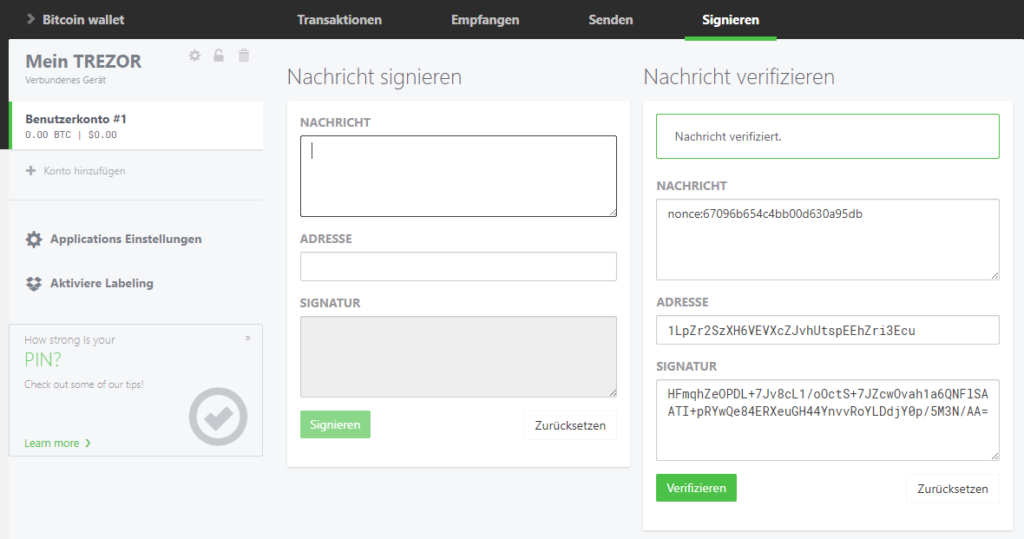
Verification of the message of the Opendime by the TREZOR Hardware Wallet was successful
This proves that the address displayed belongs to the private key generated by the Bitcoin Stick Opendime.
Security: Conclusion
The Bitcoin Stick Opendime is currently the safest way to transfer Bitcoins outside the blockchain. Due to the fact that no one knows the private key until the reunion has been broken out, a transfer of a sealed stick can take place completely without confidence.
To verify the authenticity of a stick, Opendime offers manual and automatic possibilities in the form of the Python script trustme.py. Unfortunately, this does not happen automatically and a familiarisation is time-consuming, so most users will probably simply use the stick without checking in advance.
However, the transparent case and the two status LEDs already provide a basic way to detect manipulations on the hardware wallet .
Details of all security measures can be found in the Opendime white paper. Opendime’s entire code is also on GitHub.
Product Specifications
| Advantages | |
| Disadvantages | |
| Compatibility | Copay, Electrum, Samourai Wallet, Breadwallet, Bitcoin Core |
| Cryptocurrencies | Bitcoin |
| Package Contents |
|
| Brand | Coinkite |
| Platform | Windows, Linux, Mac, Android, Chrome OS |
| Altcoin Support | |
| Supported Coins | 1 (to the complete list) |
| Open Source | |
| Secure Element | |
| Display as 2FA | |
| Interfaces | USB |
| Input Options | none |
| Weight | 5g |
| Size | 10x40x5mm |
User Reviews get_comments_number($post->ID)
Kan man spärra stickan så att btc inte går att komma åt på tex 1 år
Can opendime load btc from android phone?
There’s not a snowball’s chance in Hades that I would ever try to put even a fraction of a BTC on this device. It worked just fine at first, put it in my safe, plugged it in later to move BTC to it and the hardware failed.
I contacted CoinKite about the hardware failure and the most intelligible response they had for me was, “Maybe you should buy another one because our hardware failed because it’s robust ”
I would be out a whole BitCoin if I had even been able to successfully transfer to it.
CoinKite also made it clear through their response to me that this was my problem and not there’s because they don’t stand behind their inferior and cheaply-produced product. There are no guarantees with this inadequate and poorly engineered device.
Please use caution with the OpenDime as you too may be out a fraction of a BitCoin or multiple ones.
The correspondence I had about this hardware failure left the ineffable impression on me that, well, “Too bad, so sad. Buy another one of our mediocre and untrustworthy products.”
Nay. I shall pass. Please use caution with this device.
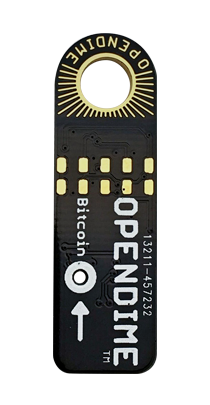


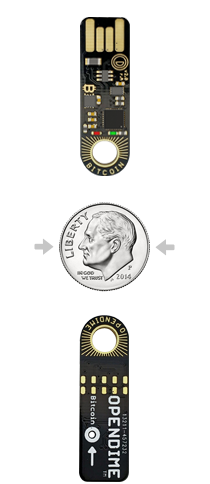
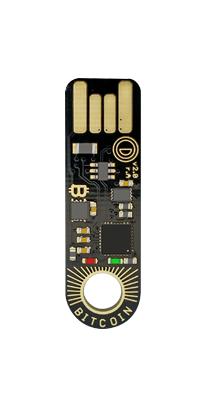
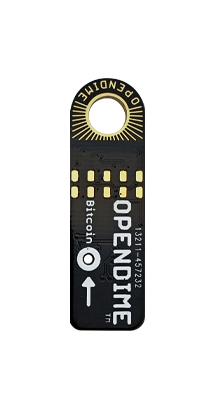








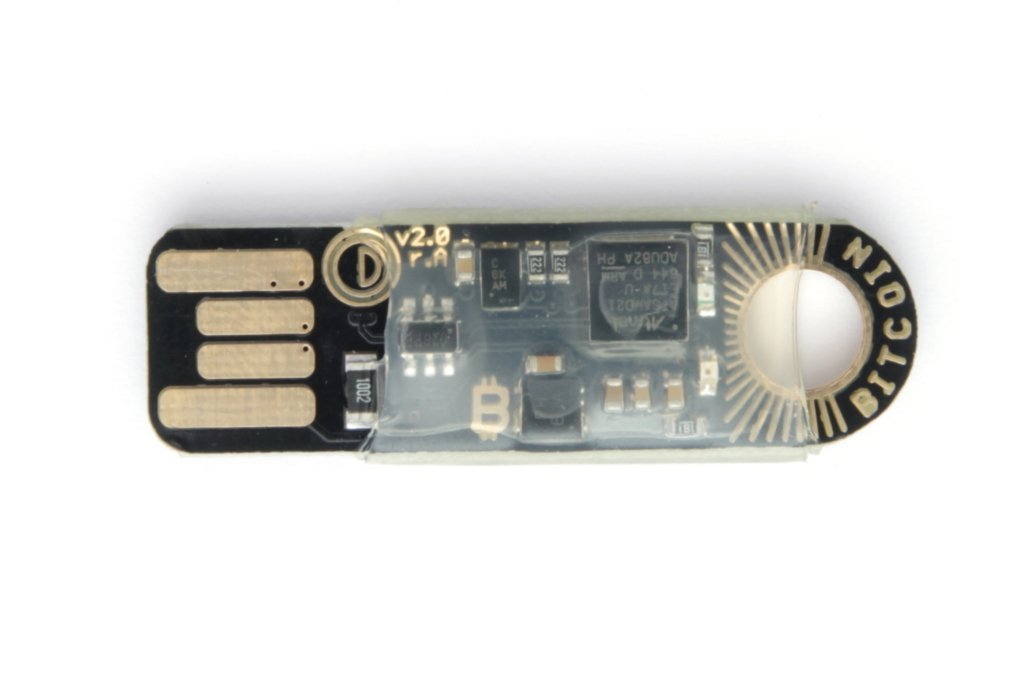
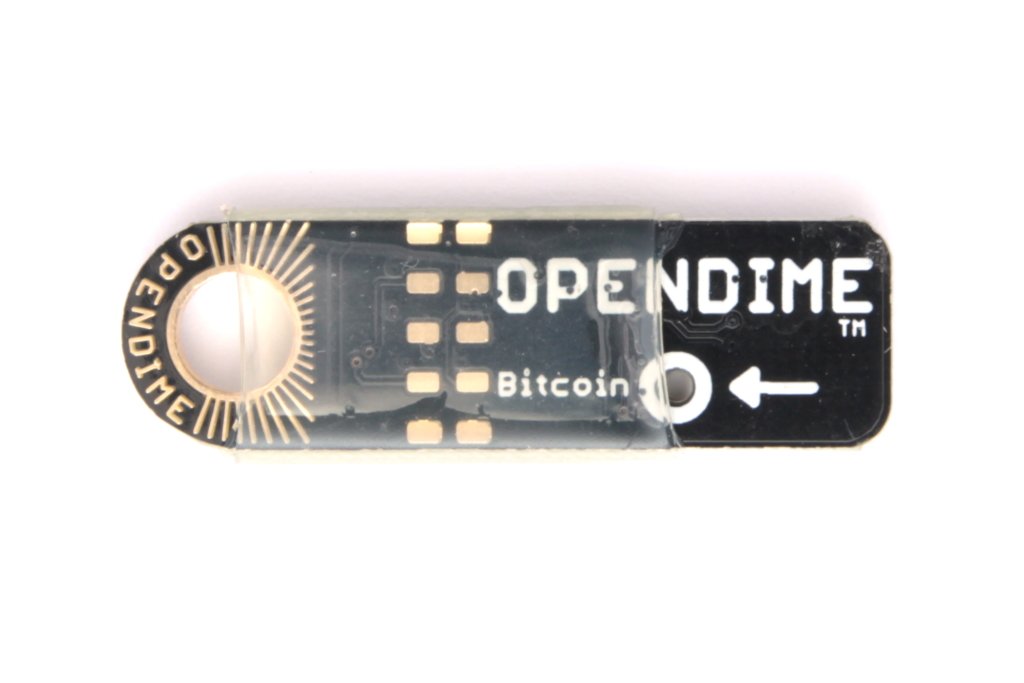
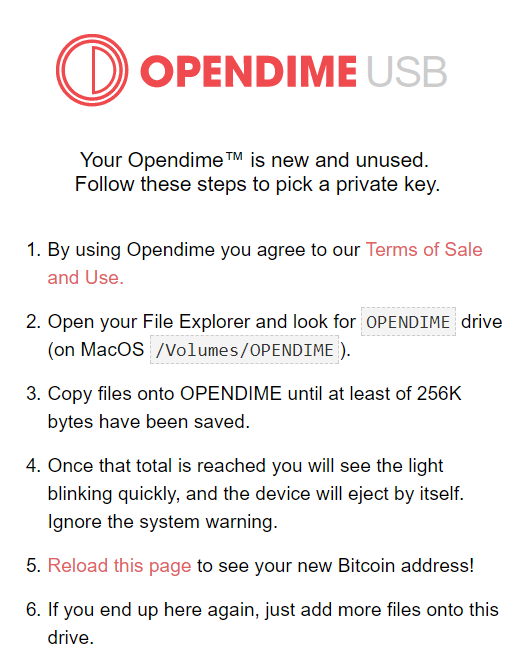
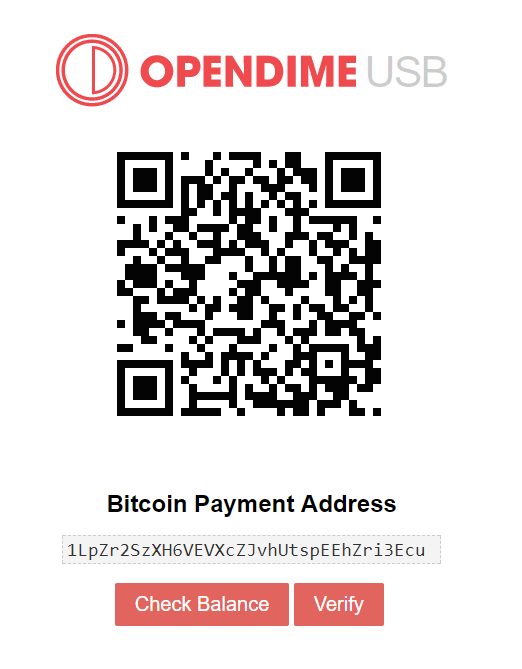
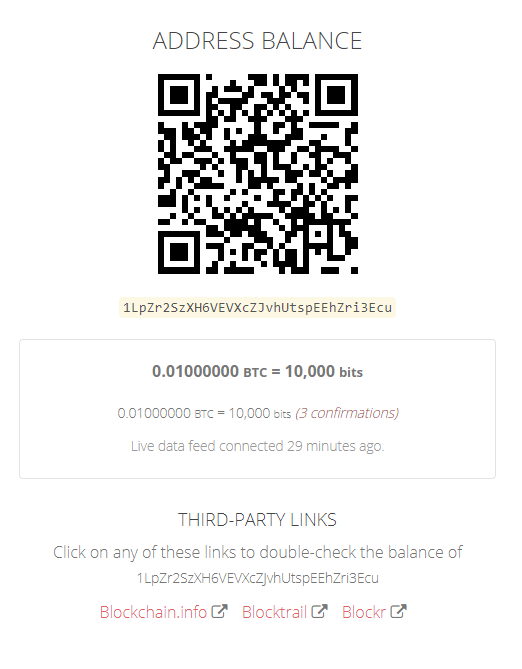




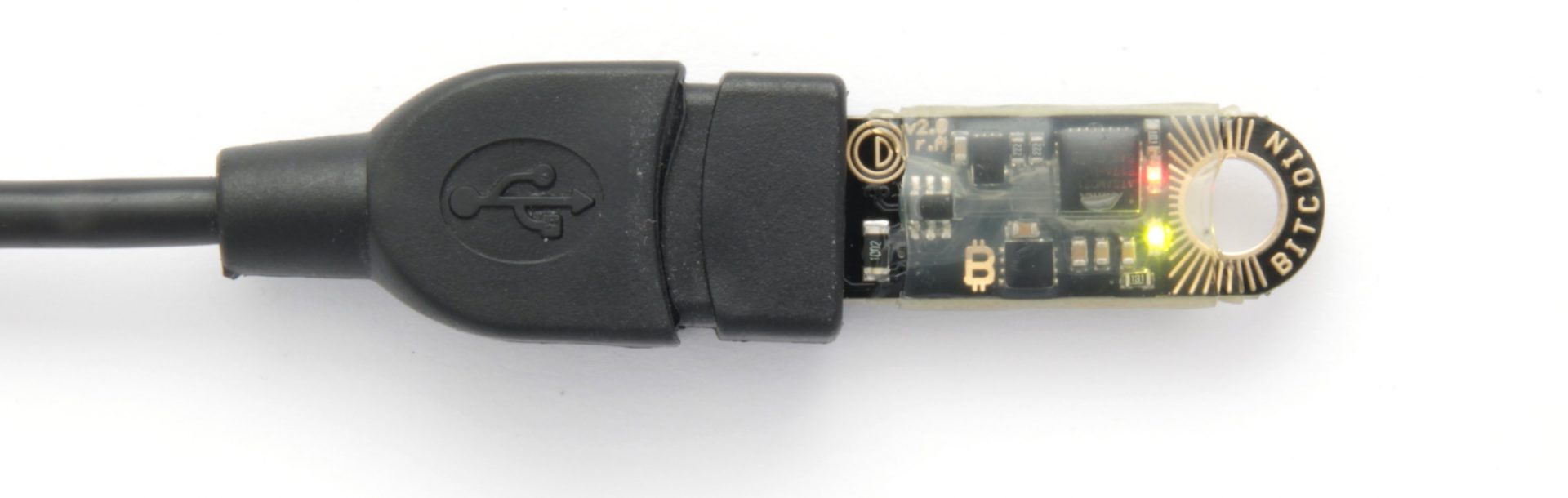
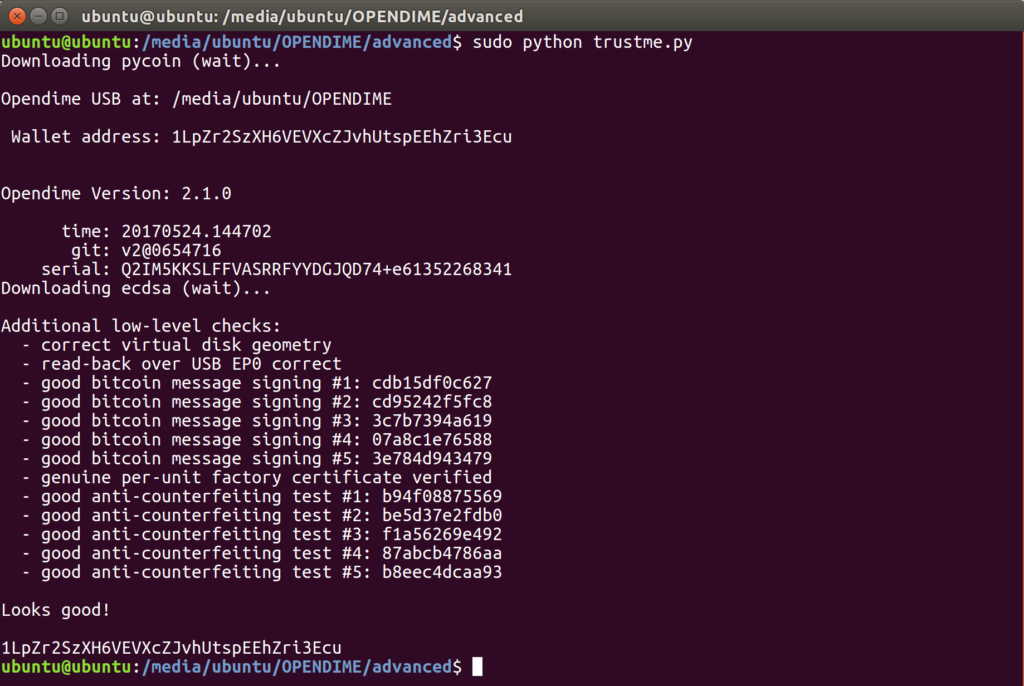
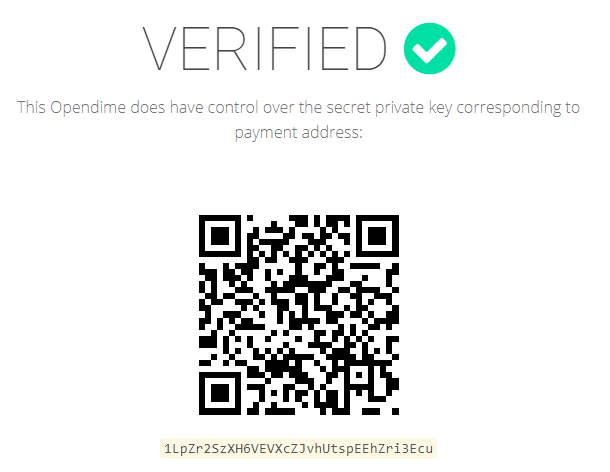

FAQ 1
Ask your own question